Create A Quiz is computer-assisted learning software that enables educators, teachers, parents and businesses to produce interactive and engaging quizzes, exams, surveys and questionnaires on screen without any trouble.
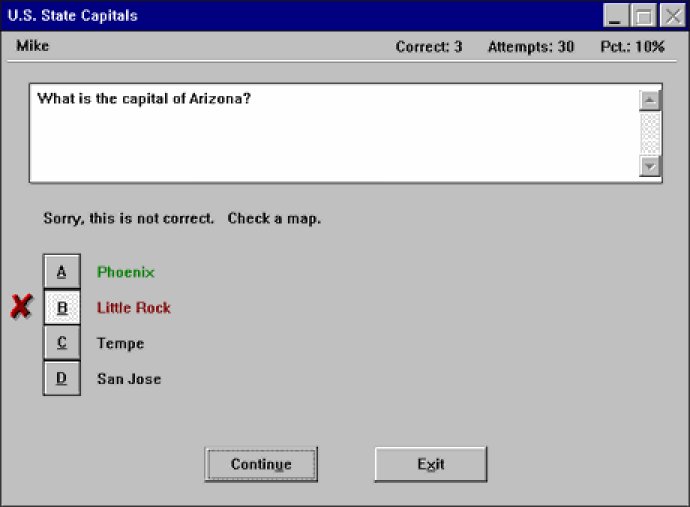
One of the fascinating features of this software is that both multiple-choice and fill-in-the-blank questions can be used in the same quiz or exam. Create A Quiz recognizes the importance of meeting the needs of both the teacher and students; hence it provides a range of formats that can be printed out. The solutions to each question can be suppressed or displayed on a printout. Teachers also have access to a database of questions that can be reviewed by printing out all the questions or defining a specific range.
Customization is a vital aspect of Create A Quiz as it comes with several configuration options that can be modified by teachers to meet the unique needs of their students. The program's flexibility makes it possible for teachers to decide various aspects of the software, such as the number of questions a student should answer before exiting the program or setting up a time limit. Over dozens of configuration options are available to meet the needs of different preferences.
Moreover, Create A Quiz provides a fantastic option for keeping progress charts for each quiz to record the students' quiz results. This feature comes in handy for teachers who want to keep track of their students' progress. Additionally, the software keeps detailed logs of each question displayed to the student and the student's response, making it easy for teachers to evaluate their students' performances.
Create A Quiz comes with an option to display ASCII text files or Windows help (.HLP) files in conjunction with each question. It also allows you to add WAV sound files and AVI multimedia files to your quizzes. Each question in the quiz database can have a sound file, a bitmap image, or animation linked to it. This enhances the user experience, making the learning process more engaging, entertaining, and interactive.
In conclusion, Create A Quiz is a comprehensive software that is beneficial to both teachers and students. It is an innovative approach to computer-assisted learning, making it easier to generate interactive quizzes, exams, surveys, and questionnaires that enhance student learning. The customization options, progress tracking, and detailed logs make this software stand out from other quiz generators, providing a unique learning experience.
Version 5.16: N/A
Version 5.15: N/A