A versatile Flash scroller for scrolling any Flash content, customizable to fit your design with flexible placement options. Works seamlessly with dynamically loaded content and offers easy styling and skinning options.
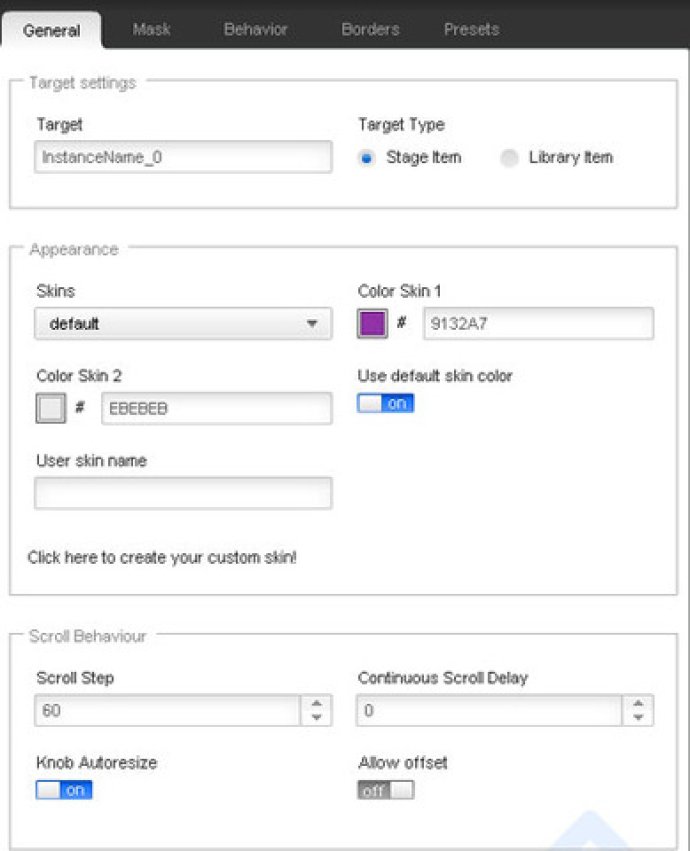
One of the great features of Creative Flash Scroller is the multiple scroll behaviors available. You can choose from touch scroll, mouse gesture scroll, scrollbar scroll, and mouse wheel behavior. And if you want to add some extra flair to your scrolling, you can also include smooth scrolling or motion blur effects.
Despite its many options, Creative Flash Scroller is designed to be user-friendly, and even those with little ActionScript knowledge can figure it out. It's comprised of three components: Creative Classic Scroller (for classic scrolling with adjacent scrollbars), Creative Scroll Area (for scroll areas with no scrollbars), and Creative Scrollbar (for custom scrollbar placement).
Some other great features of this software include auto mask and transparency mask, automatic adjustment to movie clip size, custom scroll step, custom scrollbar position, horizontal and vertical scrollbars, and the ability to enable/disable scrollbars. There's also contextual help, easy skinning and styling, and a straightforward user interface.
Finally, for those with more coding expertise, Creative Flash Scroller offers full Action Script 2.0 and 3.0 control, allowing you to customize and fine-tune the scrolling behavior to your heart's content. Overall, Creative Flash Scroller is a powerful tool for adding scrolling functionality to your Flash content, and its many features make it well worth considering.
Version 1.5.5: Now with Action Script 3.0, new interface and improved documentation
Version 1.0.2: Compatibility with latest Firefox and Flash player versions
Version 1.0.0: N/A