This software allows you to modify the structure of PDF documents by merging files, converting Office and image files to PDF, editing structure, exporting images, removing or adding password protection, compressing PDF files, and enabling OCR text recognition.
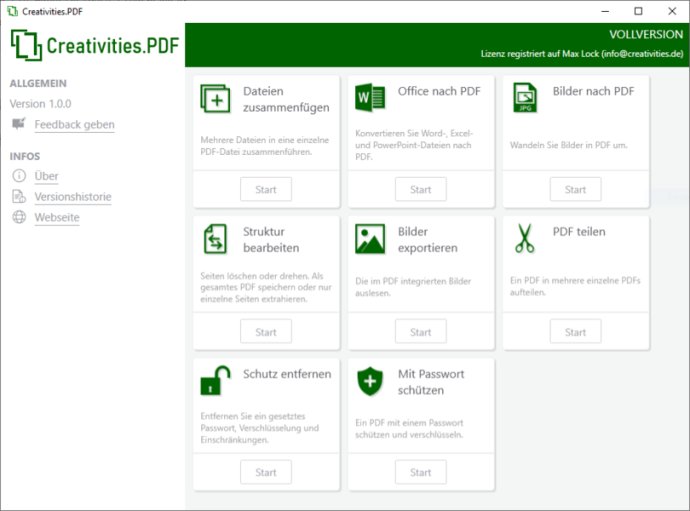
One of the standout features of Creativities.PDF is its ability to merge multiple files into a single PDF file. With just a few clicks, you can combine all of your PDF documents into a single, cohesive file.
Another great function is the software's ability to convert Word, Excel, and PowerPoint files to PDFs. This function is especially useful if you need to create a PDF version of a document but don't have the original file.
Creativities.PDF also allows you to convert images to PDFs, so you can easily add pictures or graphics to your documents. And if you need to make changes to the structure of your PDF, the software has you covered: you can delete or rotate pages, extract individual pages, and more.
One of the coolest features of Creativities.PDF is its ability to extract images from PDF files. If you come across a PDF with an image you want to use, you can easily extract it and save it as a separate file.
If you need to split a PDF into multiple individual files, Creativities.PDF can do that too. It's the perfect solution if you need to separate a large PDF into smaller, more manageable files.
Creativities.PDF also includes functions to remove password protection, encryption, and other restrictions from PDF files. And if you need to add password protection and encryption to a PDF, you can do that too!
Finally, the software offers a PDF optimization feature that can help reduce file size by optimizing fonts, images, and content. And if you have a non-searchable PDF, you can use the OCR text recognition function to convert it to a searchable PDF in just a few clicks.
Overall, Creativities.PDF is a comprehensive software solution that offers a range of powerful features to help you modify and enhance your PDF documents. Whether you're merging files, converting documents to PDF, or optimizing file size, Creativities.PDF has everything you need to get the job done quickly and easily.
Version 1.4.8:
- PDF document will no longer corrupted while performing redaction
- Null reference exception will no longer occur while converting word to PDF document
- PDF page orientation bug fixed while merging PDF documents
- Fixed exceptions while loading pdf documents
- Other minor bug fixes
Version 1.4.4:
- New start page
- Drag&Drop on the start page to easily call the desired function
- Change structure: directly save a single page in the page overview
- Improved diagnostic data in case of OCR recognition errors
Version 1.4.3:
- Various bug fixes and optimizations in the conversion from Office to PDF
- Various bug fixes and optimizations for OCR recognition
Version 1.4.2:
- Drag&Drop to select the source file
- Save window position and setting and restore on startup
- Merge files: Add and move multiple files at once
- Image to PDF conversion: Added options for page size, orientation and margins, fixed scaling bugs
Version 1.3.1:
- Extract images:
- Allow empty filename pattern. The default pattern is used.
- Case sensitive pattern
- Empty target directory as option
- Split files:
- Mask optimized
- Default filename pattern
- Feedback form optimized
Version 1.2.0: Completely new release.