An ActiveX/OCX control for image display, resizing, joining, and editing with support for Twain scanners and HTTP uploads. It can work with most image formats as well as export them to PDF. Features include watermark, adding text, importing from file or URL, and editing meta-data such as IPTC, EXIF and XMP.
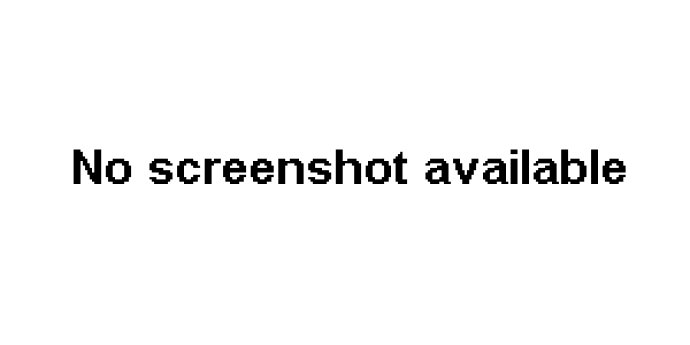
One of the most notable features of CsXImage is its ability to export images to PDF, making it an ideal solution for users who require PDF-based documents frequently. Additionally, there is comprehensive support for scanning through Twain scanners and webcams, with support for multipage TIFF images. Moreover, users can also upload images to a remote server using HTTP, making this ActiveX control a powerful client-side tool when utilized in a web application.
CsXImage offers powerful image manipulation functions such as resize and scale, which enables users to create thumbnails, and adjusting JPEG compression quality. Additionally, users can add text labels and draw lines and shapes, with optional color fills or antialiasing. With Crop, Rotate, Flip, and FloodFill commands, CsXImage ensures that users have all the necessary tools to edit their images as desired.
Furthermore, users can join images by pasting one on top of another with optional full or partial transparency of the foreground image to create a watermark or for tiling. Alpha channels in PNG images are also supported. Users can also adjust brightness, contrast, sharpness, hue, saturation (HLS), and color depth. Adjustments can be made to the whole image or just a selected area, and users can also read and edit IPTC, EXIF, and XMP meta-data in JPG and TIFF images.
With events for the mouse and methods for printing and a zoom function, CsXImage provides users with a complete image manipulation solution. The free trial includes sample VB and VB.NET applications, but other demos and sample code are available for download. CsXImage can be used in a variety of COM-enabled development environments, including VB6, VB.NET, C#, Delphi, MS Access, Visual FoxPro, and MS Internet Explorer, as it is available as 32-bit or 64-bit.
Version 5.0: Update links to https.