CurrPorts displays active TCP/IP and UDP ports on local computers. It enables users to end unwanted TCP connections, terminate the corresponding process, and save a list of ports to a file.
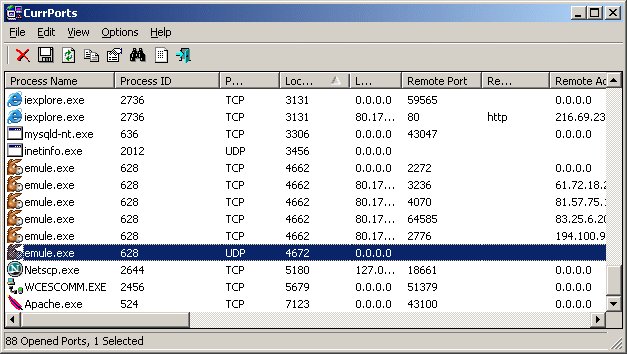
Not only does CurrPorts display all the ports in use, but it also offers an array of convenient features to manage these ports. You can close any unwanted TCP connections, terminate the process that initiated a particular port, and save the port information in various file formats (such as HTML, XML, and tab-delimited text). This feature makes it simple to share port information with others or analyze it at a later time.
One of the most beneficial features of CurrPorts is its ability to automatically recognize suspicious ports owned by unidentifiable applications. These ports are highlighted in pink for quick identification, enabling you to immediately take appropriate action. This feature is especially useful for network administrators and anyone who is concerned about keeping their machine safe and secure.
In conclusion, CurrPorts is a powerful and user-friendly port monitoring software that is absolutely worth exploring. This tool offers numerous features that make it simple to track and manage TCP/IP and UDP ports and is an invaluable asset when it comes to ensuring the security of your machine. So, if you're in need of a reliable and efficient software tool to manage your computer's ports, consider giving CurrPorts a try.
Version 2.77: N/A
Version 2.76: N/A
Version 2.75: N/A
Version 2.71: N/A
Version 2.70: N/A
Version 2.66: N/A