Efficiently store and manage customer records, service locations, and service history using powerful and user-friendly software. Share data in real-time across the network for seamless collaboration.
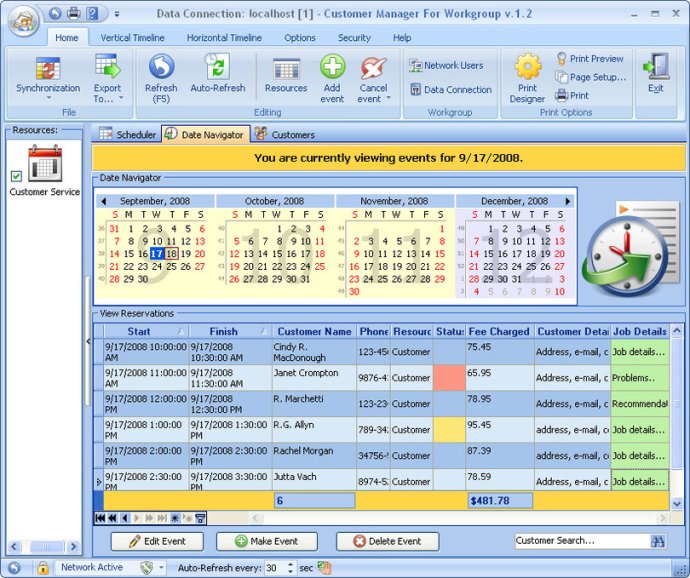
If you are a company or an individual specializing in service, this schedule management tool is a must-have. It is perfect to plan work hours, keep track of scheduled appointments, and manage orders. The program gives you a customizable Date Navigator and comprehensive reminder. It stores the information about clients, such as their address, telephone, email, and comments.
The software system has an automatic search and auto-field filling feature for existing clients in the database. You can also view information about payments, daily income, and more. Those who work in Microsoft Outlook can sync data with ease.
This modern and extremely handy program makes management a real pleasure. Specialists can create a profile to run a personal schedule. The program enables users to switch between profiles, view multiple schedules simultaneously, or open the schedules of several specialists at the same time. All information stored in Customer Manager For Workgroup can be secured with a password to prevent unauthorized access.
The program also has an Auto Backup feature that allows saving the data to a secured archive. Additionally, data from Customer Manager can be exported to many different formats, like iCalendar, MS Outlook, PDF, XML, HTML, XLS, and TXT. The program has a built-in Print Designer with various templates and options to make a fine and clear printout.
You pay for the program only once and receive all new versions of this program for FREE and for a lifetime. Get Customer Manager For Workgroup today and experience seamless customer and schedule management!
Version 3.9: Just a small bug fix release.
Version 3.8: This new release includes performance improvements.
Version 3.7: iCal (iCalendar 2.0) data exchange.
Version 3.6: Export/import to/from Outlook bugs fixed.
Version 2.7: Use the Work Range option to specify the days that contain work hours in the scheduling area.
Version 2.6: Fixed some minor bugs on Windows 7 - Ribbon is not correctly painted in Aero mode, if the contextual tab is displayed.
Version 2.5: Fixed: Exception "RecordIndex out of range" is raised while transferring a recurring event modified in Outlook
Version 2.4: Fixed some minor bugs on Windows 7
Version 2.3: This release includes holiday information from 2009 up to 2028.
Version 2.2: This release includes bug fixes and new functionality to the database engine.