Create and sing karaoke on your computer with CD+G burning and lyric synchronization. Record your performance and suppress the main vocal in stereo recordings. Enjoy full screen playback display and singing along to your favorite songs.
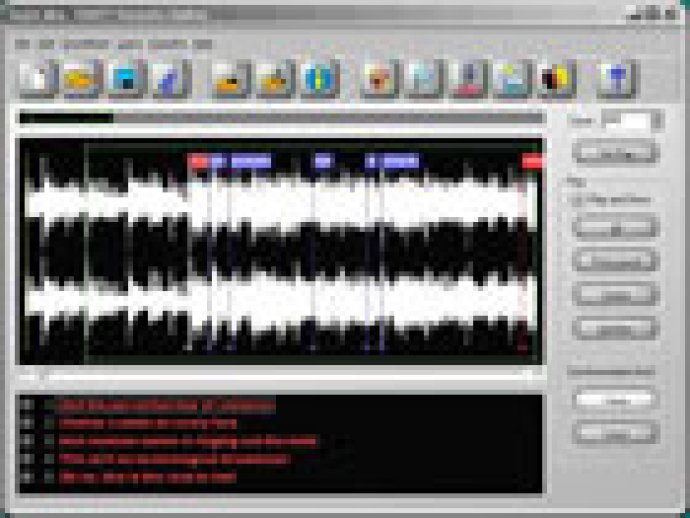
The DART DeVocalizer is another great tool in this suite, which removes the main vocal performance from commercial stereo recordings. All processing happens during playback, and you can adjust the settings and hit PLAY to hear the DeVocalized results.
With the DART Karaoke Author feature, you can import, edit, and synchronize lyrics to the music you hear. It's as simple as tapping the space bar to the music and then sliding a FLAG indicating the word or phrase you want to synchronize back and forth along the music's waveform. You can also customize fonts and colors and add startup images in CD+G.
The DART CD+G Track Generator allows you to customize the graphics with color selections, number of verses, font type and quality, hi-lite modes, refresh style, presentation style, and track lead-in graphic selections.
The DART Karaoke Wizard is an onscreen guide that will assist you step by step to create custom karaoke. When you know what you're doing, you can banish the Wizard from your screen.
The DART Karaoke Player is where you control the fun. Select a karaoke track you've made and play it using the familiar controls. As the lyrics roll by, you can practice the words, sing along, and record your own version.
The DART CD+G Player is a player that plays CD+G tracks with full audio and graphics capability. You can play tracks that have been ripped from CD+G or newly created CD+G tracks.
Finally, the DART Karaoke Producer allows you to mix your own performance (recorded at the PLAYER screen) with the original recording, with or without the original artist's main vocal performance. Overall, DART Karaoke Studio is a comprehensive suite of tools for making and playing karaoke on your computer.
Version 1.4.9cdgp: CD-R/W Device Support updated