Database Gate is an SQL editor that can easily connect to any type of database through ODBC connections. It comes equipped with a range of useful tools to enhance your database management experience.
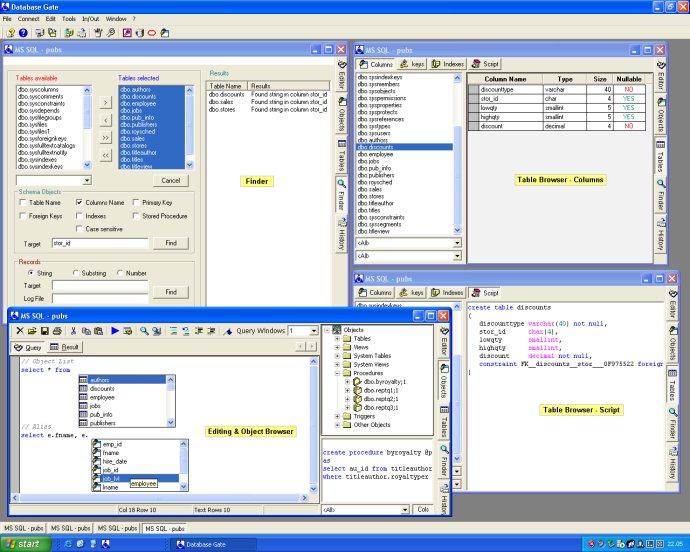
Exporting and importing data in HTML formats with or without transaction is also possible with Database Gate. This remarkable software allows you to connect and work on multiple databases simultaneously, making the editing process smoother and faster. Additionally, useful shortcuts and formatting tools make for easy execution of standard SQL statements.
Custom shortcuts are also available with the macro keys, making everything even more seamless. The Syntax Highlighting, Words and Context Completion feature helps users effectively and efficiently write their SQL statements. The batch language allows for automatic function, and with the Finder function users can search for objects in the database using various criteria.
Lastly, Schema Diff is a function that finds differences between two data sources, making Database Gate a top-of-the-line software for all your database editing needs. Installation of ODBC 32 bit support is the only requirement for the successful utilization of Database Gate.
Version 1.9: Finder objects,Schema Diff, Keyword change case, alias management, code snippets (multiple clipboard), Microsoft Access Database direct connection, Microsoft SQL Server direct connection, Oracle Database direct connection