This software converts MS Access table structures, indexes, and attributes to MySQL format with support for Unicode architecture. It also migrates key constraints and data field values while ensuring database integrity.
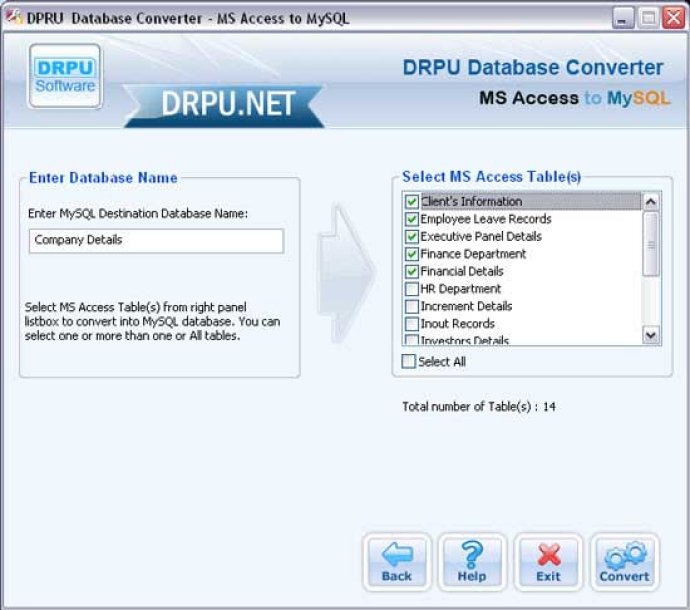
Not only does the database conversion application create a new MySQL database or update previously saved MySQL records, but the advanced MS Access to MySQL database migration application also supports Unicode architecture, multibyte character sets, and command line parameters. You won't have to worry about technical knowledge either, as the MS Access to MySQL conversion program has an inbuilt help option that illustrates the wizard installation procedure and each working step of the tool.
This Microsoft Access database converter utility is fully capable of maintaining consistency and basic functionality of database records even after successfully converting MS Access table entries into a MySQL database. You can convert any number of selected tables from the Microsoft Access database into a full-featured MySQL database without any data loss. The MS Access database to MySQL server migration software is a great choice for anyone looking to save time, effort, and data.
Moreover, the software tool supports all MS Access data types and attributes, and you can convert either selected individual tables or entire database records. Additionally, the GUI-based application is easy to use, even for non-technical users, and supports both mixed or windows authentication mode. The database conversion software works on windows OS like 98, ME, NT, 2000, 2003, XP, and VISTA, and does not require any additional hardware or software to run or operate.
You can download the MS Access to MySQL freeware trial version of the software, which contains an inbuilt conversion procedure and allows the user to become familiar with its functionality and working before making a purchase. The software's noteworthy features and ease-of-use make it a great choice for anyone looking for an efficient and error-free database migration experience.
Version 3.0.1.5: Added support to convert large database records