Convert your DBF files to Microsoft Excel format with ease using the DBF to XLS software application. Simply select your files and convert them to XLS format for easy viewing and editing.
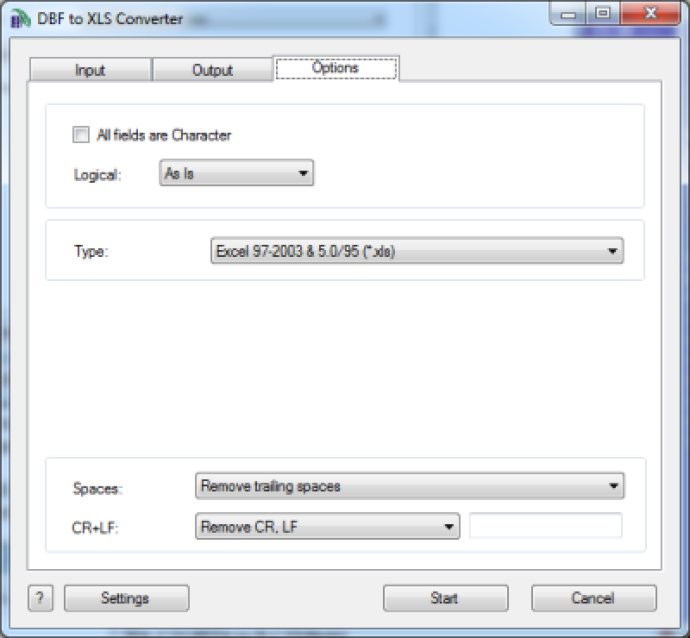
However, MS Excel doesn't comprehend some types of dbf files, which becomes a problem when using XLS as the format. It fails to understand memo fields and long character fields, which can lead to confusion and errors in data management.
To overcome these difficulties, the DBF to XLS (Excel) program comes to your rescue, enabling instant and easy transfer of your dbf files to the XLS format. The program also supports various formats like dBase III, dBase IV, FoxPro, VFP and dBase Level 7.
The software includes a command-line interface to operate the program in batch mode, allowing for convenient management of multiple dbf files at once. Additionally, it comes equipped with a DLL, which users can integrate into their own applications for seamless and efficient data management.
Overall, the DBF to XLS (Excel) program is an excellent tool for anyone looking to make seamless conversions of dbf files to XLS format for easy use in Microsoft Excel.
Version 3.45: New improved stable version.