The dbForge SQL database unit testing tool allows SQL developers to write unit tests in regular T-SQL by utilizing the open-source tSQLt framework.
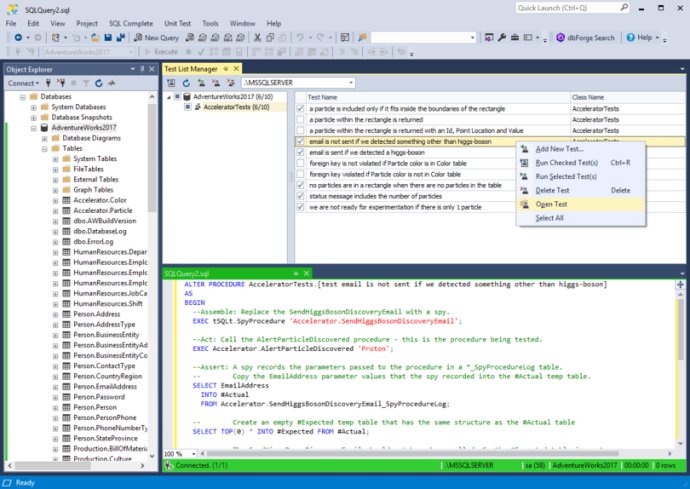
One of the key features of this tool is Unit Test, which allows you to develop stable and reliable code that can be properly regression-tested at the unit level. With this functionality, you can launch object testing in isolation without adding extra data for IDs. Tests won't affect the actual database and won't need clean-up code, saving you time and effort.
Another great feature of this tool is the ability to run multiple SQL Server unit tests at once with just a few clicks. This can help you automate and simplify your SQL unit test process, making it even more efficient. You can even invoke unit tests via the command line interface for added convenience.
To help you get started quickly and easily, the dbForge SQL database unit testing tool comes with built-in unit testing examples. Additionally, you can write unit tests in regular T-SQL code, so there's no need to learn a new programming language.
Overall, the dbForge SQL database unit testing tool is an excellent choice for SQL developers who want to streamline their unit testing process. You can always find the latest version of the product on the official Devart website.
Version 1.7.3:
* Improved the behavior of data sorting in Data Editor
* Added the ability to resize the search text field
* Added a warning when trying to save read-only files with the applied changes
Version 1.6.55: Integration into MS SSMS v18.9
Version 1.5.82: Several user reported bugs are fixed
Version 1.5.81: Several user reported bugs are fixed
Version 1.5: Several user reported bugs are fixed
Version 1.4:
Connectivity support for SQL Server 2019
Product now integrates into SSMS v18
Lots of Azure improvements implemented
Version 1.3:
*SQL Server 2016 Service Pack 1 (SP1) new syntax support
*SQL Server 2017 new syntax support
*The latest SQL Server Management Studio v17.2 integration support
*Azure SQL Data Warehouse support