Store all your Citrix connections on a USB flash drive, smart card, or token and enjoy automated access. No more memorizing logins, passwords, or Citrix servers. Simply insert the USB drive and pass convenient identification for seamless login.
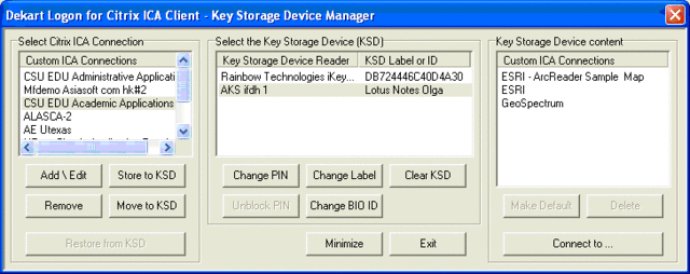
One of the greatest features of this software is the ability to add multi-factor authentication for login to Citrix MetaFrame Presentation Server sessions. This eliminates the risks of passwords being lost, forgotten, or stolen. Users can insert a smart card or connect a USB flash drive to the computer and place a finger on a biometric scanner to gain access to the Citrix server.
The hardware variety offered with this software is also impressive. Users can choose from a large list of supported devices, from different vendor's smart cards and tokens to ordinary USB flash drives, allowing them to choose the device that best satisfies their needs. With one hardware device, depending on its memory volume, many different connections using different user names and servers can be stored.
And if you're worried about security, Dekart Logon for Citrix ICA Client has got you covered. The software can be configured to either lock the workstation (Disconnect) or to log off from Citrix server upon removal of the card, hardware token, or USB drive. Users can be positively identified for access to Citrix-based resources via a wide range of digital identity credentials and biometric devices.
Say goodbye to password problems and simplify your connection procedure with Dekart Logon for Citrix ICA Client. Enjoy even greater mobility already offered by Citrix with the ability to store multiple connections on the same device. Try it out today and experience the convenience and security it provides.
Version 2.04: added support for Windows Seven, 32-bit and 64-bit platforms; added support for Citrix ICA Client 11.2; reviewed logic for log file output; program settings are stored in AppData (for local installations) and in the program's directory (for "portable" installations).
Version 2.3:
- Support for Windows Vista added;
- Series of performance and stability improvements added
Version 2.02: allows to copy Logon for Citrix ICA Client software to a flash-drive to increase user's mobility,supports multilicence scheme to install and use the software in corporate networks,implemented code authentication to increase software integrity
Version 2.01: new advanced and simple GUI for administrators and users, Fixed bug with impossibility to find out the Citrix-client in Windows,added contextual Help