This password manager ensures secure and easy login on the web while preventing identity theft. It also protects confidential data and online identity with encryption, biometrics, and strong passwords. It can be used directly from a USB drive for portability.
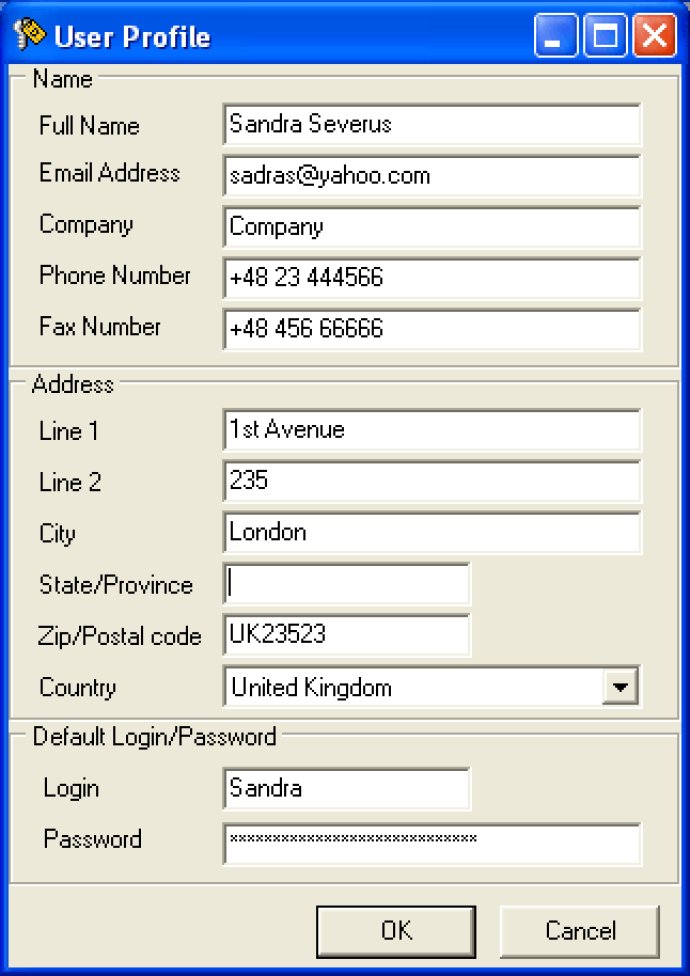
One of the things that sets Password Carrier apart from other password management applications is its advanced data protection capabilities. It is equipped with a strong password generation tool, as well as biometric authentication and powerful AES 256-bit encryption algorithm, providing top-notch protection against phishers, key loggers, and other types of malware.
Another great feature of Password Carrier is its simplicity of use and mobility. It is a great tool for mobile users who need to browse the Internet securely in public places like cafes, airports, and universities. All you need to do is install Password Carrier onto an existing USB drive, plug it into any Windows PC, and you can automatically log into online accounts and fill in online forms. When you're done, simply unplug the USB drive and walk away knowing that your personal information is safe.
Not only that, Password Carrier can also run from any type of removable media, such as external hard disks, flash memory cards, mp3 players, iPods or any other portable media players. This gives you even more flexibility and convenience, making it even easier to stay secure on-the-go.
With Password Carrier, all your confidential data, including passwords, online identities, and other sensitive information, becomes absolutely secure. Password Carrier stores the information in an encrypted form on the removable disk, and the applied encryption algorithm is AES 256-bit, certified by NIST. The passwords on the USB disk are protected with one master password, as well as with fingerprint authentication. This guarantees that if your USB flash disk is lost or stolen, nobody will be able to use it. All in all, Password Carrier is a powerful password management tool that provides top-notch security and flexibility on-the-go.
Version 2.05: Windows Vista support; new icon is added to show when the user is inactive; program Auto-Locks after a inactivity period; "Windows Filling", "Managing" and "Auto Lock" options are moved to "Options" sub-menu
Version 2.02: Added USB disk secure writing procedure, MS Office compatibility, German language interface
Version 2.00: N/A