DesktopCalc is a robust scientific calculator that comes with an expression editor, result history list, print function, and built-in assistance. It is easy to use and simplifies complex computations.
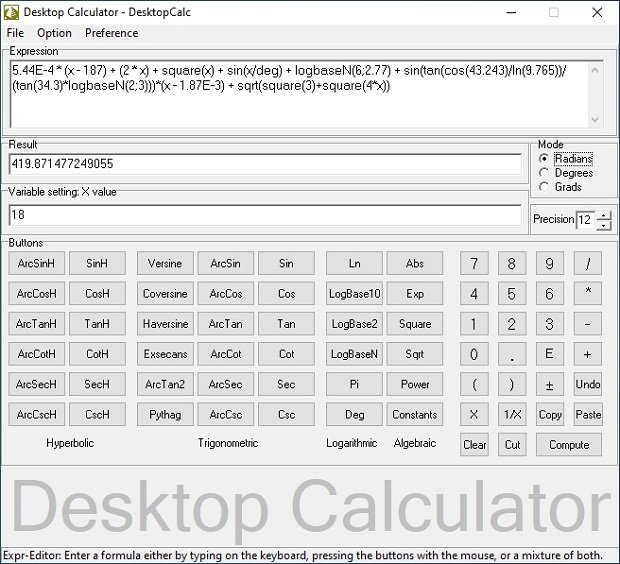
One of the key selling points of DesktopCalc is its broad set of functions, which makes it convenient for both elementary and scientific calculator users. Additionally, DesktopCalc's unique features include unlimited expression length for scientific calculations coupled with syntax highlight of math expression and proper operator precedence. It also supports parenthesis compatibility and scientific notation.
DesktopCalc boasts an exceptional calculation range that includes maximal and minimal positive numbers, as well as 40 trigonometric, logarithmic, hyperbolic, and algebraic functions alongside 50 built-in mathematical and physical constants. With these features, DesktopCalc is ideal for calculating complex mathematical and physical phenomena.
The software also provides Clipboard smart functionality, which entails Cut, Copy, and Paste operations, making it easier for users to copy and paste values for rapid referencing.
All in all, DesktopCalc provides an intuitive, easy-to-use interface and a range of calculation functions suitable for use by scientists, students, engineers, and teachers. Its advanced DAL mechanism, sophisticated features, and robust accuracy make it a top contender for users who require high precision in their calculations. If that sounds like you, give DesktopCalc a try.
Version 2.1.61: Dynamic functions for larger interger incorporated into the program.
Version 2.1.60: Various updates to underlying Library
Version 2.1.59: Updated user manual in application (with context help)
Version 2.1.58: Major restructuring of the calculating algorithms.
Version 2.1.57: For optimum performance, the underlying algorithms and functions are reshuffled.
Version 2.1.56: User interface improvements.
Version 2.1.55: Application’s internal structural modification and optimization.
Version 2.1.54: Enhanced user manual in application (with context help)
Version 2.1.53: Reduced memory usage
Version 2.1.52: Higher precision improvements