DiffEngineX is a software that detects variations between two Excel workbooks by highlighting them in different color cells, and it also generates a cell-by-cell difference report in a new workbook. Users can operate it through the user interface or the command prompt.
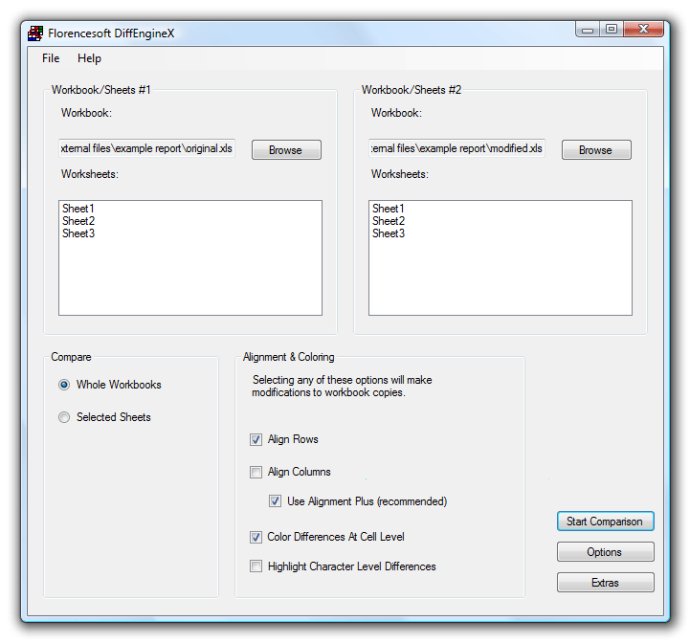
DiffEngineX solves this issue by aligning similar rows and columns across worksheets using blank rows and columns. This ensures that all differences are accurately reported and that the user is not confused by inaccurate data.
One of the features that sets DiffEngineX apart is its ability to automatically create copies of the workbooks being compared and to highlight the differences with color-coding. This makes it easy to quickly understand the changes and see where modifications have been made. The software uses different colors to signify deletions, modifications, and additions.
Users can choose between comparing formulae directly or by their calculated value. By comparing calculated values, users can avoid reporting differences that are not significant. For example, if two cells contain =2*6 and =3*4, comparing them directly would report them as different. However, if they are compared by their calculated values, they will be shown to be identical.
Finally, DiffEngineX includes a feature to group equivalent changes made to contiguous cells into just one reported change made to a range of cells. This is particularly useful for workbooks that model financial scenarios with blocks of tens to hundreds of equivalent formulae. Without this feature, hundreds of changes could potentially be reported, making the difference report tedious to inspect.
Overall, DiffEngineX is a comprehensive tool that offers users a range of options for comparing workbook data. It can be used from the user interface or the command prompt and is a must-have for anyone who wants to quickly and accurately compare excel workbooks.
Version 3.10: Can specify password for comparison of protected worksheets. Improved comparison for folders of Excel files. New installer. Faster when used with Excel 2013.