Disk Defrag is a user-friendly tool that improves the performance of your Windows Disk Defragmenter by enabling it to be run efficiently. This software restarts your system and conducts a thorough defragmentation before automatically shutting down or restarting your device.
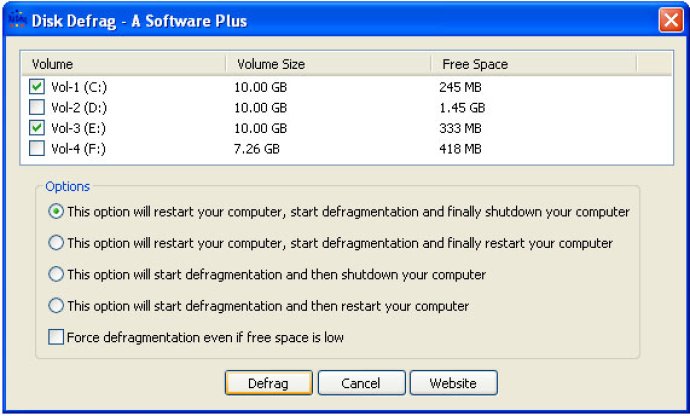
The initial restart refreshes your system, and by running only the defragmentation process, your system can give maximum attention to defrag. This ensures that not only is the process faster, but you can now defrag more files than usual. This is because there is a possibility that files that were set to be locked by the OS are not yet locked. Disk Defrag is also very helpful when you want to run defrag before you go to sleep. It simply shuts down or restarts your computer after the defrag is over, as per your instructions.
One of the best things about Disk Defrag is that you can select multiple drives to be defragmented at once. To defrag, follow these simple steps: select the drives to be defragmented, select the defrag option as per your need, select if you want defrag to proceed if free space is low, and click defrag, and you are done.
If you want to speed up, optimize, and have more options added to your inbuilt defragmenter, simply download Disk Defrag. It is a comprehensive tool that is reliable and reduces file fragmentation, thereby enhancing your computer's performance.
Version 1.0.1: None