Disk Space Fan is a Windows disk space analysis software that assists in locating and deleting large, unnecessary files to free up storage. Its intuitive chart visually displays disk space usage, simplifying folder navigation.
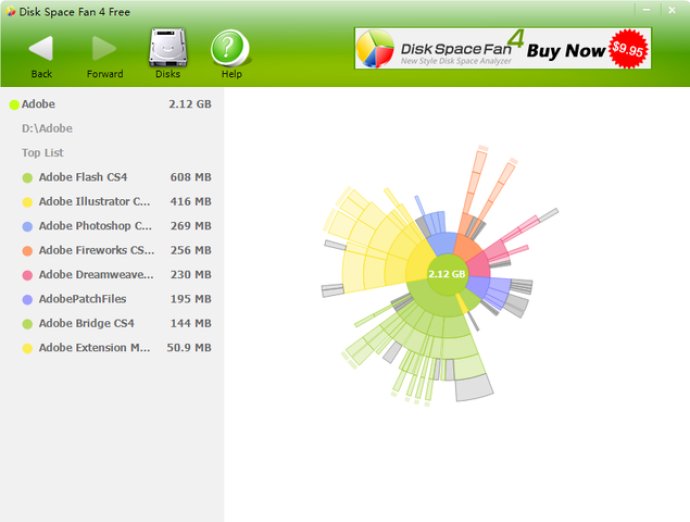
If you need to reclaim some precious disk space on your Windows computer, Disk Space Fan can come in handy. This software tool analyzes your hard drive and identifies large and unnecessary files that are good candidates for deletion. With its clear and colorful charts, Disk Space Fan presents a user-friendly view of your disk usage that makes it easy to spot bloated directories and files.
By clicking on any segment of the chart, you can instantly zoom in to a folder and see its size, the number of files and subfolders, and the percentage of the overall disk space consumption. You can also sort the folders by size, name, or modification date, and filter them by file extension, size range, or access time. Whenever you find a file or folder that you no longer need or want, simply click on its name or icon to open it in Windows Explorer, where you can delete, move, or archive it as needed.
One of the strengths of Disk Space Fan is that it integrates seamlessly with the Windows shell, so you can access its functions from the context menu of any folder or file. This means that you don't have to switch back and forth between Disk Space Fan and Explorer, but can simply right-click on a file or folder and select the appropriate action. This works even when Disk Space Fan is minimized or running in the background, thanks to its low resource footprint.
Overall, Disk Space Fan is a well-designed and efficient disk space management tool that can be useful for anyone who wants to optimize their computer's storage. Its intuitive interface, powerful search and filtering options, and tight integration with Windows Explorer make it a pleasure to use, while its reliable performance and affordable price ($19.95 for a single user license) make it a good value for money. Whether you're a home user or a professional, give Disk Space Fan a try and see how much space you can save.
Version 2.2.7.820:
New UI applied.
Minor bugs fixed.
Version 2.2.6.5:
New UI applied.
Minor bugs fixed.
Version 2.2.6.4:
New UI applied.
Minor bugs fixed.
Version 1.4.4.5:
New UI applied.
Minor bugs fixed.
Version 1.3.1:
New UI applied.
Minor bugs fixed.
Version 1.1: N/A