This app operates within Firefox profile, embedding images and codes locally to enhance browsing without using internet bandwidth. It allows customization without requiring website data hosting, preventing silent connections.
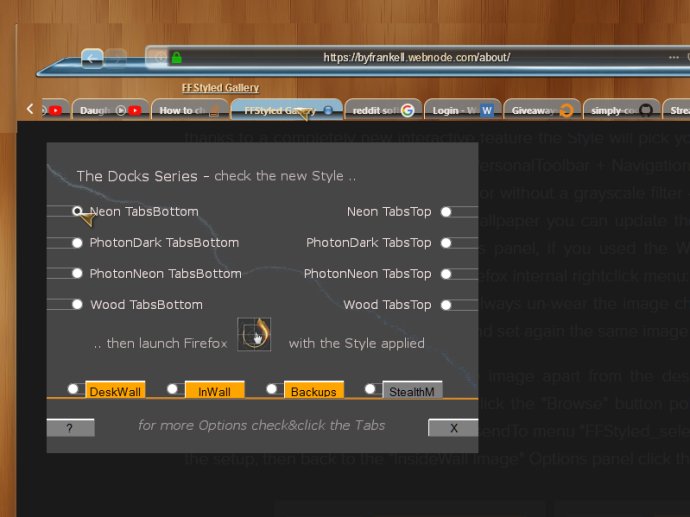
Thanks to a completely new interactive feature, FFStyled can pick your desktop wallpaper and automatically apply the image to the PersonalToolbar, NavigationBar, TabsToolbar, and Menubar. But that's not all - during the setup process, a copy of the chrome folder and your desktop wallpaper will be saved in the 'FFBackups\FirstRun' folder so that you can restore the same chrome folder with just two mouse clicks.
Aside from its style and customization features, FFStyled also offers some browsing enhancements and personal productivity features. What's more, it also pays attention to your privacy when you're browsing the web. Its 'stealth mode' content feature can give a boost to your privacy when you're in public. When you move your cursor out of the browsing space, the site content will turn almost black (95%) in just 10 seconds. To adjust the transition delay, simply start the Stealth Mode Options Panel and toggle the feature as you like.
Overall, if you're ready to upgrade to the latest version of Firefox but don't want to give up the customization features you know and love, FFStyled is definitely worth checking out. With its many customization options and privacy features, it's sure to enhance your browsing experience.
Version 2.0: Styled+ for Firefox v. 2.0 comes with more useful features and the new interface panels