Document Printer is a software that efficiently converts various file formats into TIFF, JPG, JPEG, and PDF. One can convert Word, DOC, PDF, DWG, DXF, and PPT documents into required formats using Document Printer. It is a user-friendly software with an easy-to-use interface.
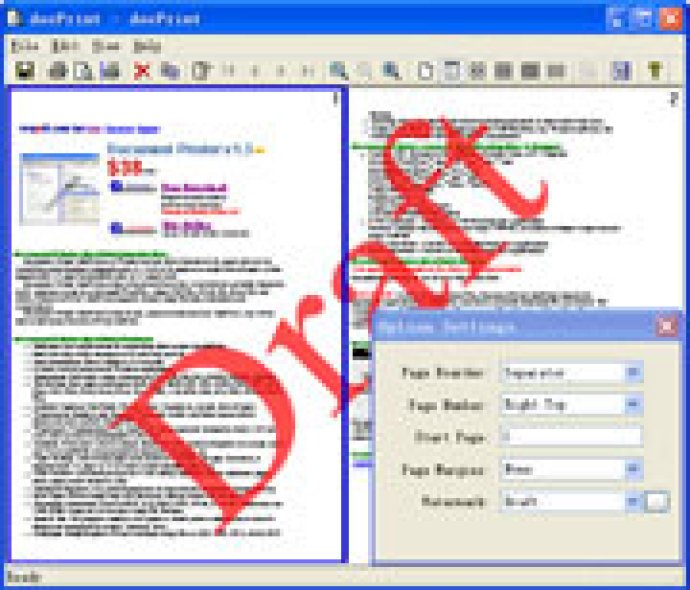
Batch conversions are also possible with docPrint Document Converter Professional, as it supports a wide range of input formats including DOC, HTML, Web Pages, RTF, TXT, XLS, PPT, VSD, PDF, PS, EPS, and any other printable documents, while output formats include PDF, PS, EPS, JPEG, TIFF, BMP, PCX, PNG, allowing for greater flexibility in document conversions.
docPrint Document Converter Professional also comes with a user-friendly interface, providing both a console interface and a GUI interface to enable you to batch convert document files with ease. The software includes all features in docPrint plus additional features such as font embedding, resolution, and image compression support. Customization options are also available, allowing users to define page sizes and create XPS, PCL, WMF, EMF, PDF, PS, EPS files.
Other notable features of the software include support for Asian language characters, live hyperlink support and native support for over 500 Windows applications. Users will also benefit from the software’s free upgrades in the future for registered users, as well as its independence from the need for Adobe Acrobat software.
Overall, docPrint Document Converter Professional is an excellent choice for anyone who needs to convert documents to a variety of formats quickly and easily. Its extensive list of features makes it a must-have software for businesses and individuals alike.
Version 4.01: supports Print 2, 4, 6, 8 or 16 pages on a single sheet of paper, converts MS Office 97/2000/XP/2003, WordPerfect, HTML, AutoCAD DWG, PostScript, EPS, PDF, MS Visio and many other document types to PDF, PostScript, EPS, JPEG, TIFF, PNG, PCX and BMP etc formats, create XPS, PCL files