Download Butler is a download manager software with an Explorer-style interface that schedules and manages all downloads. Its drag and drop, clipboard monitoring, and browser interfaces capabilities make adding new downloads quick and easy.
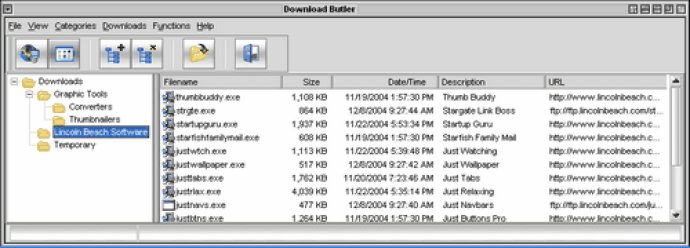
One of the best things about Download Butler is its explorer-style interface. With quick access to all of your downloads, you can easily find what you're looking for and manage it accordingly. The drag-and-drop feature is also incredibly convenient, as is the clipboard monitoring and browser interfaces that make it easy to add new downloads.
But the real standout feature for me was the ability to store URLs and descriptions. This allowed me to jot down important information regarding any download I saved, making it easy to remember what I had downloaded and why. For example, if I saved a recipe from a website, I could include the website URL and a brief description of the dish I was planning on making. It's a small but useful feature that really helps to keep you organized.
Finally, I was pleased to see that Download Butler can launch external programs such as a virus scanner. This is a great tool for those who are concerned about the safety of their downloads, and it gives you peace of mind knowing that your computer is protected.
Overall, I would highly recommend Download Butler to anyone who wants a simple and efficient way to manage their downloads. It's user-friendly, packed with great features, and it's definitely a program that I'll be using regularly from now on.
Version 3.02: Major update, pause/resume, easier to use, skinnable
Version 3.01: Major update, pause/resume, easier to use, skinnable