DRAFT IT V4 is a user-friendly 2D CAD software suitable for both office and home use. It boasts faster performance and new features while maintaining ease of use. With DRAFT IT V4, users can create, print, and save their own drawings and designs.
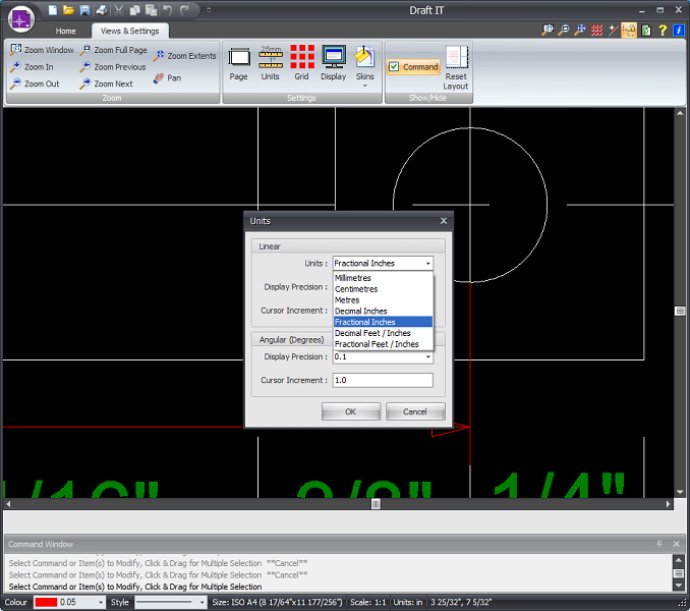
Draft It is a 2D CAD software that allows you to create, print, and save your own drawings and designs with ease. The software's easy to use snapping and co-ordinate input means that constructing your drawing is almost effortless. With the dynamic dimensions feature, the system displays sizing and distances visually so you can check and edit your work with ease. Alternatively, you can snap to end points, mid points, intersections and more, with Draft identifying the snap type as the cursor passes over it.
But that's not all - Draft It boasts powerful drawing tools such as the line, arc, circle, rectangle, offset, rectangular, polar, and linear array. Plus, the software offers dynamic editing functions with visual handles and snaps that make editing a breeze.
Another useful feature included is the comprehensive help system, including exercises for tutorials, that will guide you through every step of your drawing process. With Draft It, you can upgrade to a more robust version for a low cost. Available in three different options, Draft It Plus, Draft It Pro, and Draft It Architectural, you can choose the level of power you need for your specific needs.
If you select Draft It Plus, you'll enjoy additional options such as pens with multiple thickness settings, break, explode and stretch tools, and extended copy and paste options. You can create templates to speed up your workflow and use features such as customizable line thickness and datum dimensioning. You can even use arrow keys to specify distance and directions, making using Draft It easier than ever.
If you opt for Draft It Pro, you'll gain the ability to import AutoCAD DWG & DXF files with control of file position, scale, and units. Plus, you'll have access to more dimension tools, including break leader lines, chain, multi-point, radial length. Additionally, Draft It Pro includes hundreds of pre-drawn symbols, including Mechanical, Electrical, Hydraulic & Pneumatic, plus much more.
Lastly, if you choose Draft It Architectural, you will get access to easy wall drawing functions in various styles. The Architectural Symbols included such as Electrical, Furniture, Heating, Kitchen fittings, Landscape and Plumbing, make this package a great go-to for architectural needs. One additional feature we love is the Automatic 3D Model Viewer. With just a click of a button, you can view and rotate a 3D model calculated from the plan.
Overall, I was thoroughly impressed by Draft It Version 4 - it's faster, more powerful, and easier to use than ever before. Whether you are an experienced CAD user or just starting, Draft It is an excellent choice for creating precise and professional drawings.
Version 4: Numerous additional features and speed enhancement