DrawPad Plus for Mac is a user-friendly image editing software that offers a variety of tools for creating and modifying graphics. It is an essential program for anyone involved in graphic design, with a simple interface and powerful features.
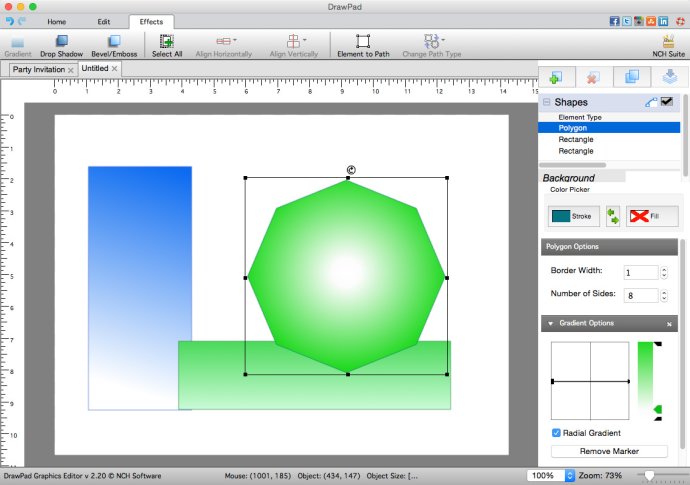
The user-friendly interface and powerful tools make DrawPad an essential program for any graphic designer. With this software, you can work with both raster and vector images, allowing for maximum flexibility. The image layers are particularly helpful for non-destructive editing which means you can easily make changes without permanently altering your original image.
With DrawPad, you can add effects such as bevels and shadows, fill areas with solid colors, gradients, patterns, or textures. The editing features include essential tools like crop, rotate, resize, and flip that allow you to adjust your images to perfection. Additionally, you can insert shape objects, including circles, rectangles, polygons, stars, word/thought bubbles, and more.
Text editing is another standout feature of DrawPad, allowing you to insert text and edit the font, size, color, and weight to fit your design needs. Once you've completed your graphic design projects, you can save them as png, bmp, jpg, gif, pdf, or svg files.
In summary, DrawPad Plus for Mac is an excellent software for graphic designers who want an easy-to-use tool with a host of features that can enhance their projects. With its powerful tools, user-friendly interface, and the ability to work with different image types, DrawPad is an essential program for all your graphic design needs.
Version 3.11: New Product