A powerful batch file editor that caters to users of all levels. Create batch files easily with a bat to exe compiler, Backup Script Wizard, and user-friendly interface.
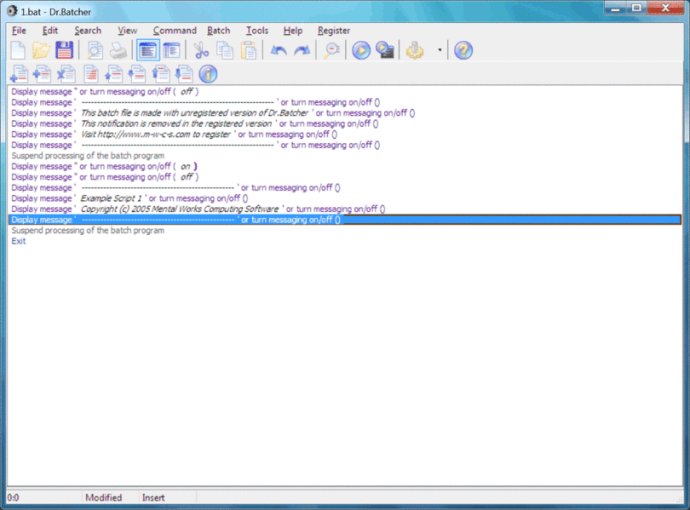
Dr.Batcher's modes are easily switchable to cater to users' requirements at any given time. It grants flexible access to create new batch scripts or edit existing ones with ease.
The software has several features that make it highly efficient:
- Simple mode: create batch files with visual editors and wizards
- Professional mode: create batch files with a highly customizable full-featured text editor that supports syntax highlighting, code tooltips, lines numbering, and bookmarks
- Batch files compiler: bat to exe compiling wizard
- Easy switching between different modes of batch file editor
- Built-in support for most commonly used standard Windows and DOS commands
- Backup Script Wizard
- Support for easy search for additional information on commands on the Web via Google, Yahoo, or MSN Search
- Support for looking through environment variables and copying their values
- Expandability: easily add new commands through XML files with their descriptions
- Support for BAT scripts in Windows and DOS encoding, fast conversion of text from one encoding to another
- Support for automatic updates
- Exporting BAT files to HTML, RTF (Microsoft Word), TeX, and printing them with syntax highlight
- Support for changing the language of Dr.Batcher's user interface
- Windows 7 support
- Templates and examples.
Overall, Dr.Batcher is a highly efficient and effective software utility for creating and manipulating batch files. It offers an impressive range of features that make the entire process easier, faster, and more effective. The different modes ensure that both new and experienced users can use the program with ease.
Version 2.2.2: Critical bugfixes.
Version 2.1.5: Added French translation, support for checking used bookmarks on toolbar, small bugfixes
Version 2.1.3: New options for changing the way of starting Dr.Batcher, support for storing spaces between command name and its parameters, tabbed "Common Options" dialog, improved compatibility with 32-bit Windows 7, small bugfixes.
Version 2.0.3: Added search features in 'Add command' window, execution without saving a script, sending bug reports from menu, about 10 new examples, small bugfixes.
Version 2.0.2: Added group "echo" and "@" modifiers, pop-up menu in Simple mode, new options, support for adding unknown commands in Simple mode,'Do not print this command in console during the execution' option in command editor, new 'Create Batch File' dialog, fixed parsing TAB charachers, small bugfixes in UI.
Version 2.0.1: Added support for nested compound commands, support for extended 'IF' syntax, Arabic translation, batch scripts parser improved, lots of small bugfixes.
Version 2.0: Simple mode of batch files editor (visual editor), support for more than 140 commonly used commands, support for expanding list of supported commands through XML files, new panel with console output, new Welcome Screen, a lot of new examples of batch scripts, new help system, options enhanced.
Version 1.4: Added support for automatic updates; removed prohibition to run and save files in unregistered version; added Macedonian and Indonesian translations; small bugfixes.
Version 1.3: Added Russian translation, fixed behavior of options dialog, simplified registration.
Version 1.1: New version supprots Windows Vista and allows you to copy values of environment variables. Also it fixes the behavior of options dialog.