Create stunning time lapse videos with the Time Lapse Video Generator software. Capture multiple images using your webcam and easily generate a high resolution, full-HD or 4K time lapse video with the Time Lapse Video Creator application.
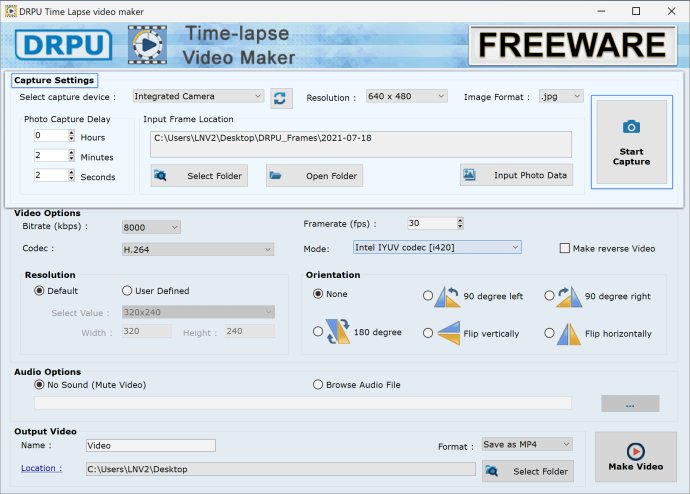
Even if you have minimal knowledge of computers and software, you'll be able to create your own time-lapse videos using this program. However, it's worth noting that Time Lapse Video Maker only runs on Windows operating systems.
One of the key features of this software is that it allows you to create time-lapse videos by clicking images or frames in different formats (such as .jpg, .png, and .bmp) and transforming them into video. You can store photo data in a particular folder for future use, and change the capture delay time in hours, minutes, and seconds.
To create a smooth time-lapse video, it's important to ensure that it has 20 to 30 frames per second. Luckily, Time Lapse Video Maker Software provides you with the functionality to automatically capture images and create videos in full HD and 4K resolution.
The software also offers a range of customization options, such as changing the bit rate (kbps), codec, frame rate (fps), and mode. You can even make reverse videos if you need to.
Other key features of DRPU Time Lapse Video Maker include its easy-to-use interface, support for various image formats, ability to change the video's orientation and resolution, and the option to add or mute audio.
Finally, the software allows you to save your video in any format you choose, including MP4, AVI, MOV, MPG, FLV, MKV, WMV, MTS, and even 3GP. Overall, this software is ideal for anyone looking to create professional-looking time-lapse videos without any fuss.
Version 2.2: Added Support for 8K image resolutions and single Click Batch Processing for files Folder containing images to create videos.