The Video Joiner software effortlessly combines videos and can be resized as per the user’s preference. It has a user-friendly interface and does not require any technical editing abilities or expertise.
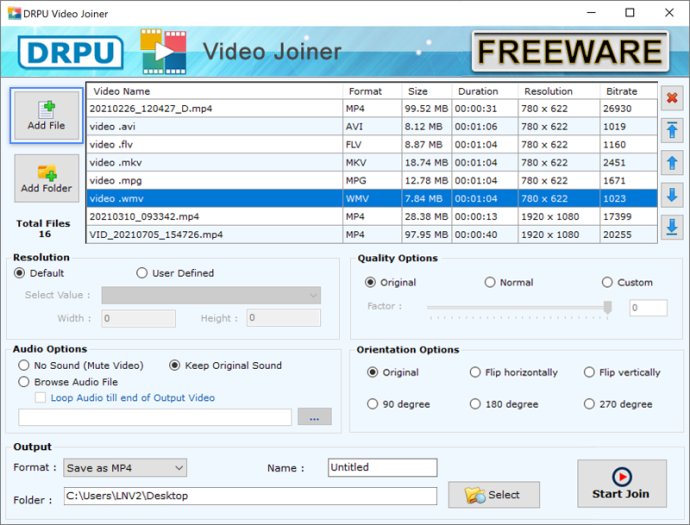
One of the best aspects of this software is that it allows you to manage the video quality and format quickly and conveniently. It is a lightweight process that enables you to merge high-definition videos with ease. Moreover, it provides options to video rotation, such as flip horizontally, vertically, 90-degree, 180-degree, and 270 degrees.
The software also provides flexibility in selecting an output folder path based on your requirements. Furthermore, it has an extremely high merging speed and supports many video resolutions, including 8K Ultra HD, 4K, 1080p, 720p, and more. Even custom video formats are also easily supported.
Using the Video Joiner Free Software is quick and easy. Simply follow these steps: add multiple video files, change the resolution (default or user-defined) as per your choice, select the browse audio file to add any required sound, and finally, click the start process option to merge the video file. After the video is joined, open the file to see the final product.
When using the software, some features will make the process even more efficient. For example, it is a powerful video joiner with quality options such as original, normal, and custom. Moreover, it comes with an easy-to-use interface that makes video merging a breeze. You can also choose the video resolution with height and width, delete or view merged videos directly from the application, select multiple videos that will merge into one, rearrange video clips into any sequence, add sound from the browse audio option, and mute audio.
The software has no limits on video size and duration, and best of all, it provides users with the same output quality as their source video/audio. It is the best choice for combining multiple video files with different formats, and it always maintains the best video quality with no watermarks.
Version 2.2:
Here are some key features:
* [100% FREEWARE]
* Best Video Quality and No watermarks.
* Easy and simple Interface.
* No video size and duration limits.
* Live Video Preview to cut videos without losing important content.
* Option to specify exact width and height crop dimensions in pixels.