Dr.Web KATANA is a non-signature antivirus software that effectively fights against emerging and unfamiliar threats like ransomware and web injectors. It seamlessly works alongside other antivirus programs, ensuring reliable protection against active threats.
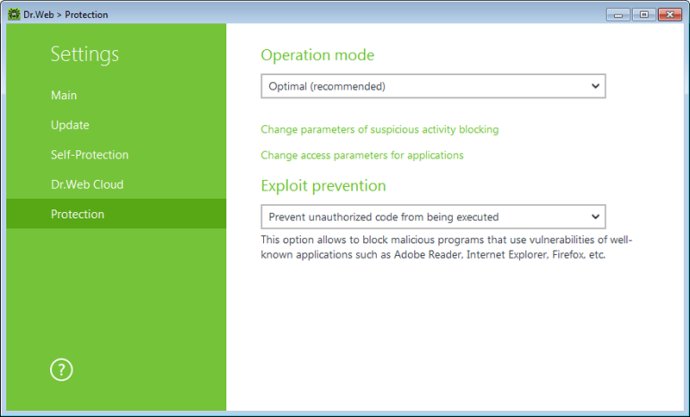
Dr.Web is designed to function and analyze every threat in real-time, comparing them with information from the constantly updated Dr.Web cloud. This ensures complete protection for users, regardless of harmful scripts and processes that may have been missed by other antivirus software. Additionally, Dr.Web operates seamlessly without overloading the system, effectively blocking all malicious processes that could evade detection by traditional antivirus software.
What truly impressed me about this software is that it doesn't require any configuration upon installation. As soon as you install Dr.Web, it immediately begins safeguarding your system from all applicable threats, providing protection even when offline and ensuring the security of your system against potential attacks.
In conclusion, my experience using Dr.Web has been excellent. It offers non-signature prevention and effectively neutralizes the latest unknown attacks that are often missed by traditional antivirus software. It is a top-quality antivirus software that I highly recommend to anyone in search of a reliable and efficient solution.
Version 1.0.20.11260:
Improved application security.
Fixed the text-display issue, affecting the installer window UI in East Asian languages.
Now the installer displays the correct operating system version information.
The user guide now includes up-to-date information about the application's system requirements.
Version 1.0.20:
Improved application security.
Fixed the text-display issue, affecting the installer window UI in East Asian languages.
Now the installer displays the correct operating system version information.
The user guide now includes up-to-date information about the application's system requirements.
Version 1.0.8.6270.0:
Improved application security.
Fixed the text-display issue, affecting the installer window UI in East Asian languages.
Now the installer displays the correct operating system version information.
The user guide now includes up-to-date information about the application's system requirements.
Version 1.0.8.06270:
Improved application security.
Fixed the text-display issue, affecting the installer window UI in East Asian languages.
Now the installer displays the correct operating system version information.
The user guide now includes up-to-date information about the application's system requirements.
Version 1.0.8.6270:
Improved application security.
Fixed the text-display issue, affecting the installer window UI in East Asian languages.
Now the installer displays the correct operating system version information.
The user guide now includes up-to-date information about the application's system requirements.