This software checks for duplicate attachments in Outlook mailboxes and provides a report with detailed information on their number, location and size. It's free to use.
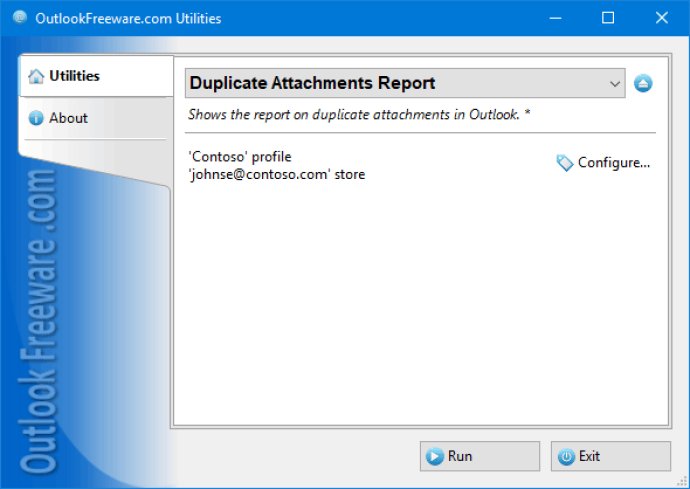
If you are an Outlook user, you may encounter the issue of duplicate attachments occupying your mailbox space. To help users get rid of such redundant data, a utility named "Duplicate Attachments Report for Outlook" is available. This report is available for free and can be downloaded from various software websites.
Report Features:
"Duplicate Attachments Report for Outlook" accurately checks the inbox for identical attachments to provide a detailed report about them. The report contains information about the location and size of such attachments. If the user requires it, the program's tools can also help find attachment duplicates and delete them.
Report Benefits:
The accumulation of duplicate attachments can take up a significant portion of the mailbox space, which can be too expensive for companies to handle. Therefore, this report helps to understand the storage space that redundant data occupies. It also helps to prevent confusion and loss of productivity caused by different files with the same content.
Ease of Use:
Installing and using the program is hassle-free. Select the specific Outlook folders to search for duplicated attachments, specify the desired Outlook item types, and run the program. The report can be saved into a CSV spreadsheet file, copied, and opened in other programs. Additionally, users can use file masks or date ranges to customize their reports.
Command Line Support:
This software is unique because it supports command-line support. It allows users to centrally control the unneeded files in user mailboxes and Exchange Server public folders.
Conclusion:
Overall, "Duplicate Attachments Report for Outlook" is a practical and convenient solution to overcome duplicate attachment issues that Microsoft Outlook users come across. This utility is easy to use and provides comprehensive support with exceptional features.
Version 4.11: New features and enhancements.