This tool generates a free report on duplicate items in Microsoft Outlook. It identifies the number of duplicates found in selected folders and displays the results for each folder and across all selected folders.
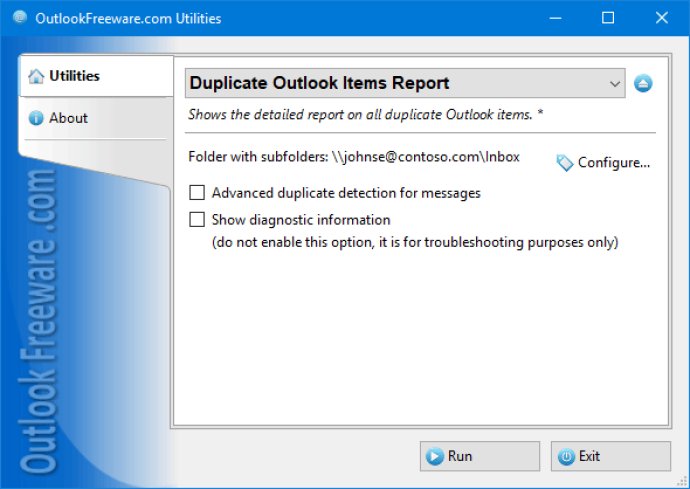
One of the best things about this report is that it doesn't delete or modify any data, which makes it absolutely safe to use. But if you suspect that some duplicate items are not being identified as duplicates, you can use the special diagnostic report for experts. This report will help you identify the differences between messages, or other elements of Microsoft Outlook.
The report can show the presence of duplicates in each of the selected folders, or across all selected folders. It also allows you to specify Outlook folders with high and low priorities. This is especially useful if you have a lot of data in your Outlook and want to focus on the most important folders.
The report works for all duplicate MS Outlook items, including contacts, messages, tasks, notes, calendar items, and journal entries. The user-friendly interface and constantly improving algorithm for finding duplicates don't require complex configuration to get the report.
You can use the easy-to-use Outlook add-in to create the report right in your Outlook, even for selected messages using the context menu. And if you prefer not to run Outlook, there is a standalone launcher application that you can use to create the report without running Outlook.
Overall, if you want to keep your Microsoft Outlook organized and free from duplicates, this report is a must-have. It's easy to use, safe, and very effective in identifying and removing duplicate items.
Version 4.20: This version provides new features and improves the compatibility with Office 365.
Version 4.19: This version provides new features and improves the compatibility with Office 365.
Version 4.17: This version provides new features and improves the compatibility with Office 365.
Version 4.16: This version provides new features and improves the compatibility with Office 365.
Version 4.14: This version provides new features and improves the compatibility with Office 365.
Version 4.13: This version provides new features and improves the compatibility with Office 365.
Version 4.12: This version provides new features and improves the compatibility with Office 365.
Version 4.11: This version provides new features and improves the compatibility with Office 365.
Version 4.10: This version provides new features and improves the compatibility with Office 365.
Version 4.8: This version provides new features and improves the compatibility with Office 365.