Microspot DWG Viewer allows for viewing, marking-up, printing, and saving 2D AutoCAD DWG files as PDFs on Macs running Mac OS X (v 10.2.8 or newer).
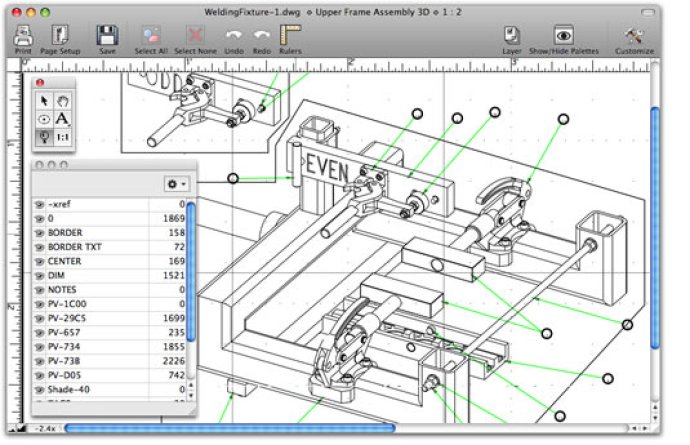
One of the best features of the Microspot DWG Viewer is the flexibility it offers during opening. Users can choose the layout they want to open or open the model from a list of available layouts. Additionally, users can choose the scale and units to ensure the best viewing experience. If you're not sure which scale and units to use, the software can do it for you automatically.
Another great feature of this viewer is the ability to show or hide layers in the document. You can even gray out certain layers to make it easier to focus on specific parts of the drawing. To highlight important areas, you can draw elliptical markers in red and add text with a yellow background. All annotations are saved to an annotation layer for easy reference.
Once you're done with your annotations, you can easily save the resulting document as a PDF, complete with all of your notes. You can also print your document from within the software itself.
Finally, the Microspot DWG Viewer comes equipped with useful zoom tools and a hand tool that helps you to enlarge any section of the drawing and scroll around. The software also includes a spotlight plug-in that allows you to search for DWG files saved in formats that are previous to AC 1015.
In conclusion, if you need to open and view DWG files on your Mac, Microspot DWG Viewer is a solid choice. It's packed with features that make annotating and sharing your drawings a breeze, and it's user-friendly interface makes it easy to navigate.
Version 1.6.5: N/A