This software allows users to print EAN barcodes in TrueType and PostScript fonts for EAN 8, 13, and Bookland (ISBN numbers). It also offers exporting options in bmp, gif, or jpg formats. Additionally, VBA functions for Excel/Access, Word label templates, and a BarEAN utility to create barcodes are included.
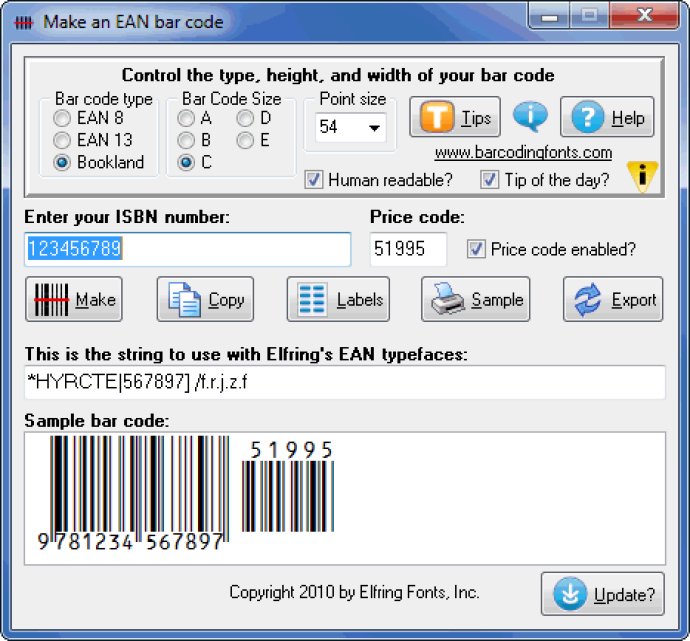
One of the main benefits of this software is that it offers several different aspect ratios, so you can vary the height and width of the bars independently. You can also choose between plain and human-readable barcodes, depending on your needs.
When it comes to exporting your barcodes, you have a few different options. You can save them as bmp, gif, jpg, or png files, depending on which format works best for you.
One of the most useful features of this software is the built-in VBA macros for Excel and Access, which make it easy to integrate barcodes into your spreadsheets and databases. It also includes Word label templates, which can be helpful if you need to print labels for your barcodes.
Finally, BarEAN includes a utility called BAREAN.EXE, which can build barcodes and save them as fonts or graphics. This is a great option if you need to create a lot of barcodes quickly.
Overall, if you need to print your own barcodes, BarEAN is a great choice. It's easy to use, offers plenty of customization options, and includes some helpful extras like VBA macros and label templates.
Version 6.0: New Win 7 installer, new user interface, pdf documentation