This software allows users to split video or audio into segments with a single drag-and-drop action based on the desired duration.
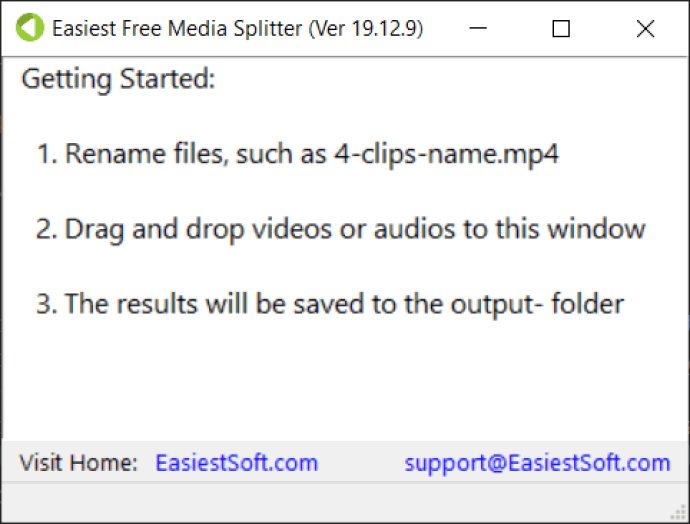
Before splitting the files, you will need to rename the video file to start with 'number-clips' - for example, '4-clips_name.mp4'. This makes it easier for the software to identify how many clips you want to create from the file. Once your file is properly named, you can run the program and drag and drop the file into the software window.
The software will start working immediately and create new clips based on the specified duration. When the process is complete, the output clips will be automatically saved to a new folder with the name 'output-4-clips_name'.
The setup file for the Easiest Free Media Splitter is a self-extractor that can be easily installed by clicking it. Once installed, you simply need to run the program by clicking the Easiest_Media_Splitter.exe file. Overall, this is a great software program that is easy to use and can save you a lot of time when working with large media files.
Version 19.12.9: New Release