Create a personalized Easter egg using software that allows you to paint and design without limitations. Express your creativity and uniqueness with freedom.
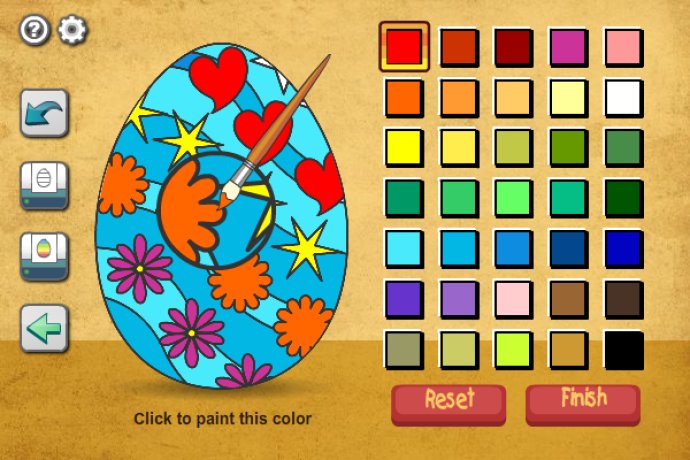
The software interface is straightforward and easy to navigate. You'll start by selecting a pattern from the available options, which can be found in the top right corner of the screen. Once you've chosen a pattern, it will be automatically applied to the plain Easter egg located on the left side of the screen. You can modify the pattern by clicking on the left and right arrow buttons to scroll through the samples.
Next, you can choose from a variety of shapes, which are located below the patterns. Click on the left and right arrow buttons next to the shape samples to browse through the available options. Once you've chosen a shape, simply drag and drop it onto the Easter egg. You can adjust the size of the shape by using your mouse scroll wheel or the + and - keys on your numpad. You can also rotate the shape by using the left and right arrow keys on your keyboard.
If you change your mind about a shape, you can easily delete it by dragging and dropping it into the bin located on the right of the Easter egg. Once your egg design is complete, click on the "Add some color" button in the bottom right corner of the screen to proceed to the next step.
The software provides you with a palette of 35 colors to choose from, allowing you to further customize your egg design. Use the paint brush to select a color, then apply it to the desired area on the Easter egg. You can reapply colors as needed or choose a new color entirely.
In summary, this egg design software is a great way to showcase your creativity and unleash your aesthetic sense. With its simple interface and wide range of design options, it's fun for people of all ages to use. So why not give it a try and see what kind of unique Easter egg designs you can come up with!
Version 1.2.3: Added 2 language versions