Easy DWG/DXF to Image Converter is a convenient batch conversion tool for DWG/DXF files, supporting conversion to various image formats including BMP, JPG, TIF, GIF, and more, without requiring AutoCAD. It makes conversions from DWG to JPG, TIF, GIF, BMP, and other formats effortless.
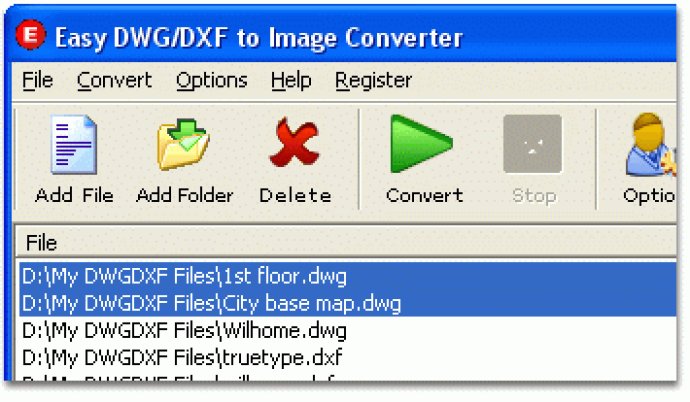
There are plenty of key features that make this software a great choice for anyone who needs to work with CAD drawings. Firstly, it supports input file formats like CAD drawings (DXF and DWG). Secondly, it can export images in the following formats: JPG/JPEG, TIF/TIFF, BMP, GIF, PNG, WMF, EMF, etc.
Thirdly, it can convert DWG/DXF files in batches, which can save you a lot of time if you have a lot of files to convert. Fourthly, you don't need any products from AutoDesk to use this software – it's a completely standalone technology.
There are plenty of other useful features, too. For example, it supports input areas like Model Space, Paper Space, and Layouts. It also supports XRefs/SHX/TTF, and color to pen width mapping. It even supports entity width conversion, and you can adjust color depth, background color, export accuracy, and output image size.
Other useful features include TIFF compression support, fast conversion speeds, different conversions in one batch, and support for batches of different formats converted to one type of image in a single batch. You can also convert DWG/DXF files to multiple types of images in one batch.
Plus, you can set the output folder for all the image files before converting, add a file or several files, and all files in a folder. It supports auto name and you can save option settings for friendly recall and reuse. And the user interface is very friendly, with support for drag-and-drop files to the convert list.
Finally, the software's file is small and runs with minimal resources. All in all, if you need a DWG/DXF converter tool, Easy DWG/DXF to Image Converter is definitely worth checking out.
Version 2.1.0: N/A