This software enables users to swiftly and simply conceal files and folders. With a password-protected list, one can effortlessly toggle between hidden and visible items. One can do this with a single click of a button.
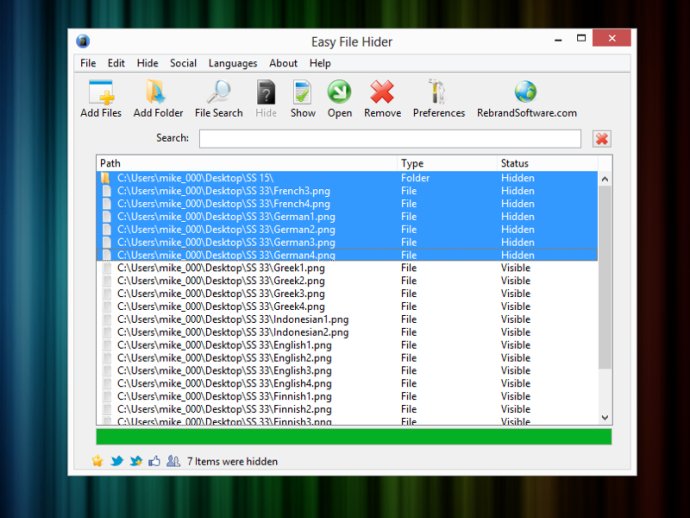
This app provides a wide range of features to make your life easier, including the ability to add files and folders by simply dragging them, search for files in the list, and sort alphabetically by file name, type or status. What's more, you can launch your files even when they are hidden, allowing you to keep them discreetly out of sight.
If you need to clear up space on your desktop and organize your files more efficiently, this software is the perfect solution. It's easy to use and helps you protect your sensitive documents without having to worry about anyone else accessing them.
Don't believe us? Here's some of what the app can do: make files and folders disappear, restore hidden files exactly as they were, and protect your sensitive documents from view. You can also clear room on your desktop, break aliases pointing to hidden files, and rename files to prevent access from recent file lists.
While the app can't hide drives, system or application files, or aliases or shortcuts in the navigation sidebar, it provides a fast and reliable way to manage a large number of hidden files and folders. If you're looking for a convenient and secure way to protect your private data, try it today!
Version 1.2:
Password protection now works properly.
The open button now works on both visible and hidden files.