Easyscript for Oracle simplifies script management and usage by providing a uniform and user-friendly environment. Enhance script efficiency with this powerful tool.
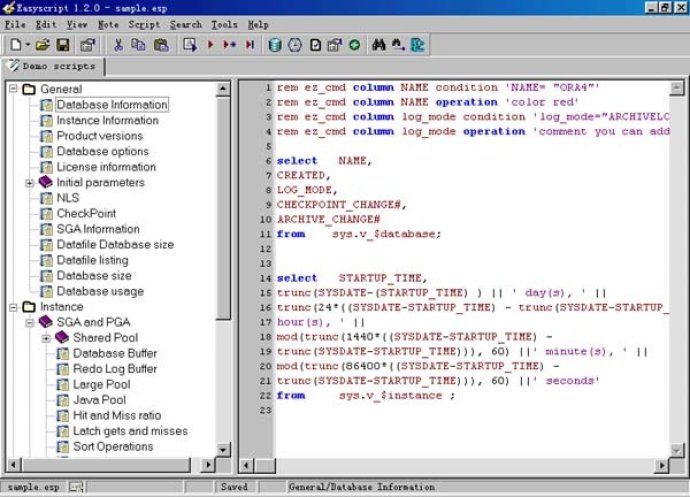
Easyscript for Oracle is well-organized and easy to use. Scripts are arranged in a tree structure which can be nested into any level and divided into different categories as per your requirement. Every tree node represents script. With the use of the search function, you can find a particular script faster than ever before. With just one mouse click, you can view the entire script and even flip back and forth between scripts. Adding/deleting scripts and modifying script names in the script tree can be done on the fly. For added convenience, SQL statements, sqlplus commands, and pl / sql blocks can be mixed together into a single script, and you can edit scripts in the script window with syntax highlighting.
If you have old scripts located in directories and subdirectories, you can easily convert them to a well-organized script tree used by Easyscript, making it very handy to migrate your old scripts in the file system to Easyscript. Easyscript is also sqlplus compatible, so any scripts previously run in sqlplus can also be run by Easyscript, and vice versa.
Easyscript is incredibly user-friendly. One mouse click is all it takes to execute the script, and you can even run all scripts or scripts located under a certain category in batch mode. Scripts can also be scheduled to run in batch mode to generate reports of any targeted databases. Reports generated by Easyscript can be in htm or txt format, and soon, the software will support more output formats such as csv and excel. With the ability to highlight column data of query results when it meets a pre-defined condition, your reports become more comprehensible and easier to read.
Version 1.3.6: N/A
Version 1.3.0: N/A