Talking Partner Dictionary for Windows is a speech synthesis software that can translate words bidirectionally with a vocabulary of 40,000 words/phrases. It is notable for its word pronunciation feature.
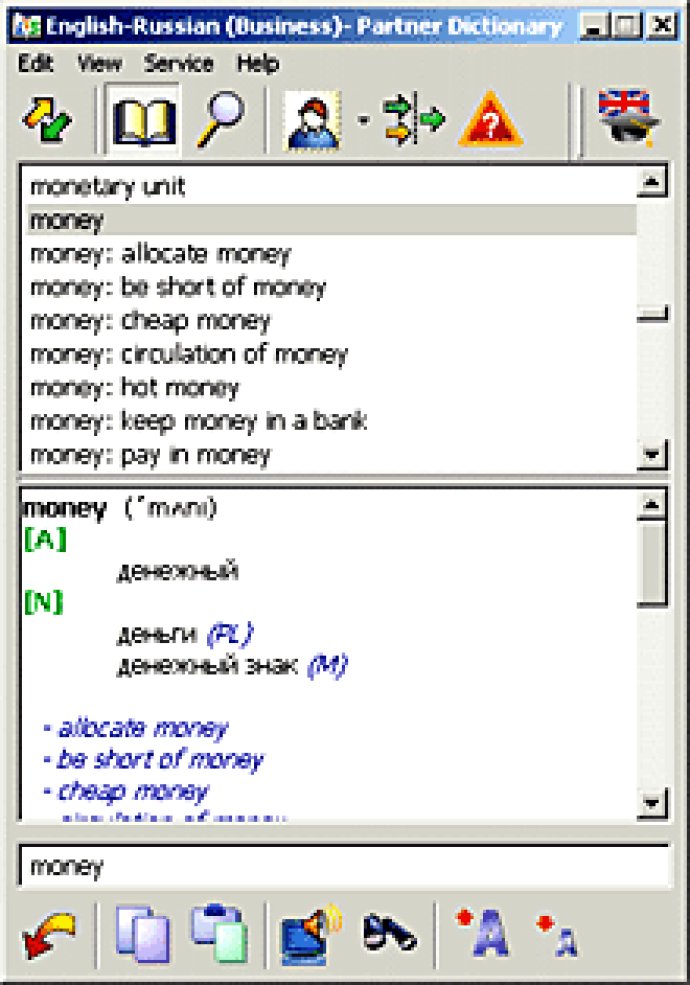
Gone are the days when you had to check transcriptions while trying to learn a new language. With just one click, you can select a word and have the synthesizer pronounce it for you. This is made possible by the formanta synthesis, which simulates a human vocal tract by modeling sounds of the respective national language.
Some of the highlights of the software include the pronunciation of all the listed English and Spanish words. This function is based on advanced TTS technology. There is also a user vocabulary option, where you can compile your own dictionary by adding and editing dictionary entries.
The software also offers instant translation of a text fragment and a quick paste function. In just a few clicks, you can import text fragments from any application and have the most relevant dictionary entry displayed in the input line.
Further, there is a parts of speech filter that makes the dictionary process only translations belonging to selected parts of speech. For those studying English grammar, the software also provides an English Grammar Module. The Module includes grammar rules divided into three sections: Parts of Speech, Verbs, and Sentence.
The Parts of Speech section describes nouns, articles, prepositions, adjectives, adverbs, pronouns, and numerals. In the Verbs section, you can find rules referring to tenses of verbs and special verb forms. The Sentence section is devoted to statements and commands, questions, and negations. This Module is an excellent aid for the study of English grammar.
Overall, the software offers a vast vocabulary size of 40,000 words/phrases and is designed to help you learn and improve your language skills.
Version 2.3.31: Redesign to stable work with lates Windows versions