EditPad Lite is a user-friendly text editor that enhances Notepad with its clever design, eliminating unnecessary components. It has all the essential feautures needed in a text editor with a tabbed interface for easy multitasking and no restrictions on file size.
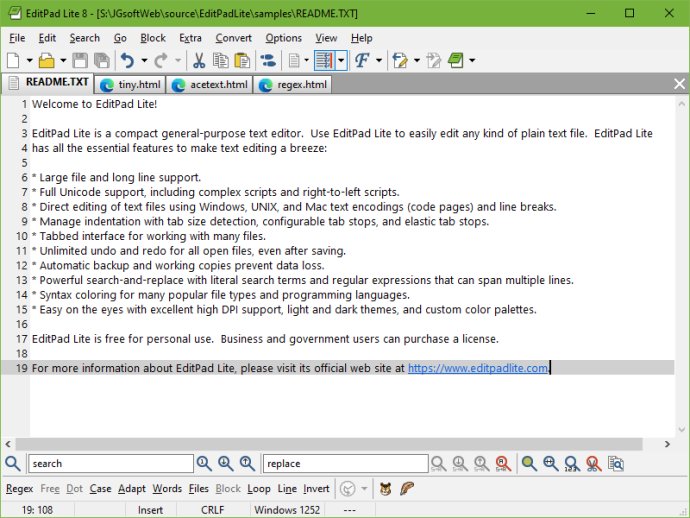
One of the standout features of EditPad Lite is its ability to handle an unlimited number of files with no arbitrary size or length limits. You can easily switch between open files by clicking on their tabs, without having to worry about overlapping windows.
If you really want to streamline your workflow, EditPad Lite can limit itself to one instance, saving you valuable time by reducing the need for task switching. You can keep an icon in the system tray for quick access to the program.
The search and replace function in EditPad Lite is another timesaving feature that works across all open files. With unlimited undo and redo capabilities, you can always go back and fix any mistakes—even after saving your work!
EditPad Lite is a truly global program that fully supports ASCII, ANSI, and Unicode files. It works equally well with Windows, Unix, and Mac files, allowing you to create text files in any language you like—whether that's English, French, Russian, or Chinese.
Another great benefit of EditPad Lite is its ability to quickly edit structured text files using a variety of block functions. You can even save parts of your text to disk or insert a file into your current text. Rectangular blocks are also supported.
EditPad Lite also helps you save paper and ink with powerful print preview and customizable options such as printer font, margins, and headers/footers. You can adjust the appearance and functionality of EditPad Lite to your own personal preferences with a wide variety of settings that can be specified for each file type individually. You can even define your own file types.
Finally, if you're always on the go and want to take EditPad Lite with you, simply install it on a USB stick or other removable device for easy portability. With EditPad Lite, you'll never have to worry about finding a reliable text editor ever again.
Version 7.2.3: Improved searching with regular expressions, improved match highlighting, and various other bug fixes.