This tutorial software covers a computer glossary, hardware, and troubleshooting tips, with an internet and Windows OS introduction. Including maintenance and a range of Windows tutorials, this program covers all the basics to help you navigate your computer with ease.
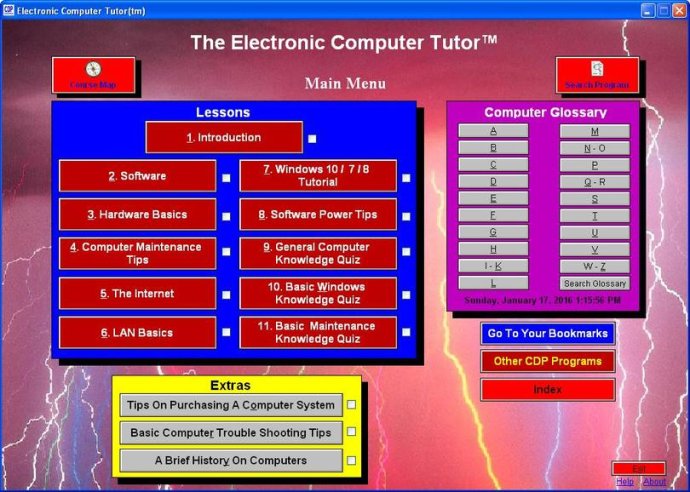
This software provides a glossary of the most commonly used computer terminology so that you can learn about the tools and concepts you need for smooth performance. Plus, it has a section dedicated to hardware that allows you to learn the basic components of a computer and understand how it all works.
The Electronic Computer Tutor is organized intuitively. Click on what you want to learn more about, and you will get a pop-up screen that breaks it down for you. This is ideal for learners who prefer not to rely solely on theory but need to see how to apply it in practice.
Furthermore, the software has a basic computer maintenance tutorial that teaches you how to keep your computer running smoothly. You will learn how to perform basic maintenance routines that will help you keep problems at bay.
Finally, The Electronic Computer Tutor has a special section that teaches you how to use Windows 7, Windows 8 / 8.1, and Windows 10 effectively. We explain what they are, their basic features, tips, and tricks. Plus, there is an interactive learning feature that tests your knowledge, allowing you to know where you stand and what you need to review.
In summary, The Electronic Computer Tutor is an excellent software for anyone who wants to learn more about their computer. It offers comprehensive tutorials, glossaries, and an interactive learning feature that make it the perfect tool to master basic computer knowledge.
Version 2017.1: All information updated to keep program current with latest technology.
Version 2009.4: N/A
Version 2007.12: N/A
Version 2007.1: N/A
Version 2005.8: N/A