This software drills on 118 chemical elements and symbols, allowing selection of atoms individually or by groups. It features three question types, customizable spelling, and can update symbols for newly named elements.
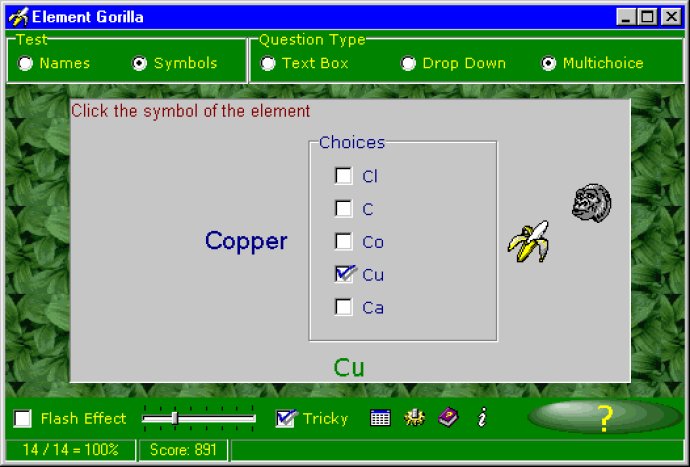
With this software, you can choose from all 118 chemical elements and their symbols. You can select atoms individually or by Groups, including the ability to create a User Defined Group of elements.
There are three different types of questions to choose from: Text Box, Drop Down, or Multichoice. Additionally, there are two levels for Multichoice Questions, making it user-friendly for all levels of chemistry students.
Scores and details are automatically saved, so you can easily track your progress over time. You can also customize the colors and wallpaper to fit your personality and preferences.
Whether you prefer American, English, or Custom spelling, this software has got you covered. Plus, if there are newly named elements, you have the ability to change their symbols within the software.
Installing and uninstalling support is also provided, and there is online help available if you get stuck. And the best part? You can try the full version for free for 30 days, giving you plenty of time to determine if it's the right fit for you.
Overall, Drills Chemical Elements and Symbols is an excellent tool for students looking to master their knowledge of the periodic table.
Version 1.5: N/A