Elerium HTML to Word .NET is a .NET component that allows developers to convert HTML sources to Word documents (DOC, DOCX, RTF) in C#, VB.NET, and ASP.NET. It is fully managed and can be used in any .NET project.
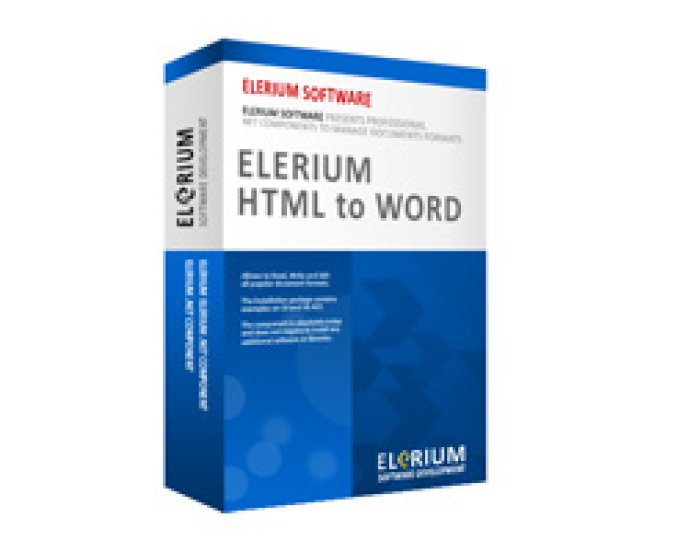
One of the standout features of Elerium HTML to Word .NET is its ability to convert HTML to Word with full support of CSS styles. This means that the output files will retain all of the style information from the original HTML, producing professional-quality documents in a matter of seconds.
In terms of output formats, Elerium HTML to Word .NET supports Word 97-2003, Word 2007, and above, making it a versatile solution for businesses of all shapes and sizes. And thanks to the included C# and VB.NET samples, getting started with the component is a breeze.
Perhaps most impressive, however, is the fact that Elerium HTML to Word .NET is an independent .NET component, meaning that it's fully compatible with .NET 2.0 and higher and doesn't depend on third-party libraries or Microsoft Office Automation. This makes it an ideal choice for developers who want to streamline their workflows without sacrificing quality.
Key features of Elerium HTML to Word .NET include the ability to convert HTML from various sources (file/string/stream/url), generate and save Word documents, apply complex page formatting (margins, width, height, orientation, etc.), paragraph formatting (line spacing, background, margins, borders, etc.), and text formatting (bold, italic, color, etc.). Additionally, the component supports HTML tables, embedded tables, and their properties, allowing for flexible, responsive document layouts.
Overall, I would highly recommend Elerium HTML to Word .NET to any developer looking for a reliable, feature-rich solution for converting HTML to Word documents within their .NET projects. Its robust feature set, compatibility with multiple output formats, and ease of use make it a standout tool in its category.
Version 1.6:
- Stability improvement.
- Document writing speed improvement (especially with big files).
- Optimization of the structure of component classes.
- Added a better support for reading from HTML strings directly.
- Fixed a bug with URL images.