This software captures high-definition games and desktop in real-time, saving them to video files in multiple formats. It displays frames per second and hot key tips in the top-left corner of the game.
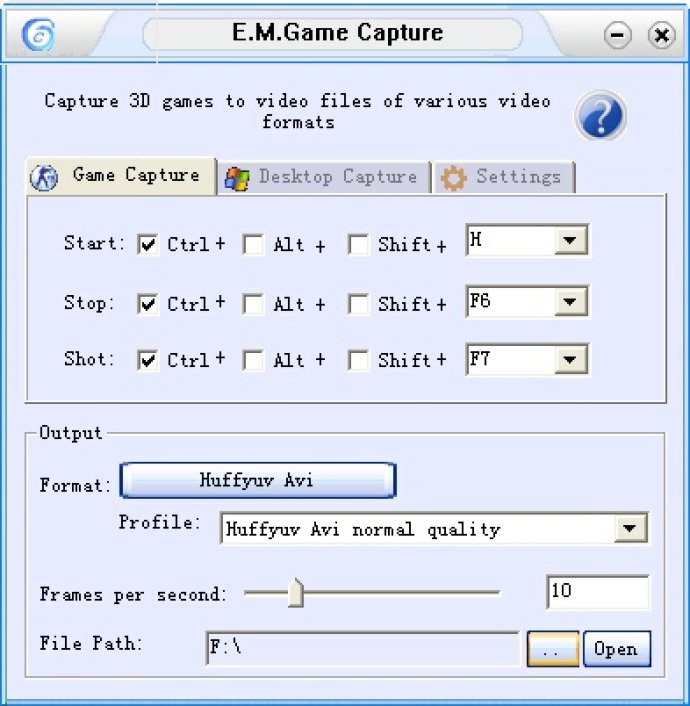
When it comes to video formats, the E.M. Free Game Capture software supports a wide range of formats including avi, wmv, flv, mp4, mkv, and even certain popular ones that can be played in iPod, iPhone. The software provides real-time video capture, making recording games more accessible and convenient than ever before.
The frames per second options are fully customizable, and users can choose the exact FPS they want depending on the 3D performance of their PC. Additionally, the software also provides benchmark frames per second and hotkey tips that show in the top-left corner of the game, eliminating the need to exit the game if you forget how to start, stop or continue with your recording process.
Users can also take advantage of the screen capture feature, which displays a hotkey tip for a screen shot on the top-left corner of the game, allowing for easy capture of images in real-time for processing.
Furthermore, the software offers users a wide range of video formats to choose from, including lossless ones. The default format for the game is lossless avi. However, if you would like to select a different format, a converting dialog will pop up after you exit the game and activate the software. Here, you can select two video files with the default format and the chosen format, both of which will automatically save to the disk.
Finally, the E.M. Free Game Capture software also allows for desktop capture. Not only can the software capture games, but it can also record changes on the desktop. With options to capture any region, window or full screen, this feature provides added flexibility and versatility for your recording needs.
Version 2.30: N/A