Email Templates is a Microsoft Outlook add-in that allows for quick and personalized message sending to one or multiple recipients. Customizable message templates accelerate email management.
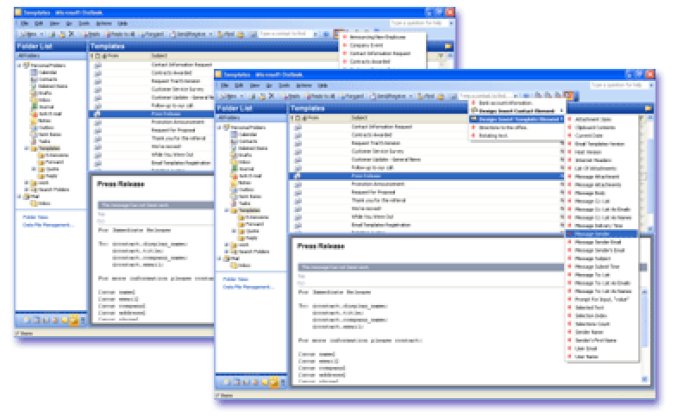
The software allows you to create templates that can be applied to messages, contacts or used individually to rapidly respond to email with increased consistency and personalization. This means that you don't have to spend several hours drafting individual emails anymore. By using Email Templates, you can simply customize an email template and send it to multiple recipients.
This latest release of Email Templates comes with tons of new productivity and organizational features that make the software even more useful. Some of these new features include Template Hot-Keys, HTML Quotes, Quotes with Attachments, Multi-Level Subfolders, new Template Elements folder with shared custom elements, and support for the latest version of Microsoft Outlook. All these features are there to help you send emails with increased speed and accuracy.
In conclusion, if you're someone who wants to save time and improve the consistency and personalization of your emails, you should definitely consider using Email Templates. This software is easy to use, and it will help you send personalized messages quickly and easily. If you're interested in downloading the software, it's available for download at...
Version 5.0: Changes include: Template Hot-Keys, HTML Quotes, Quotes with Attachments, Multi-Level Subfolders, new Template Elements folder with shared custom elements, support for the latest version of MS Outlook.