eMarker is a software that helps users save relevant information found while web surfing. With simple copy-paste, specific parts are saved for further editing such as highlighting or deleting.
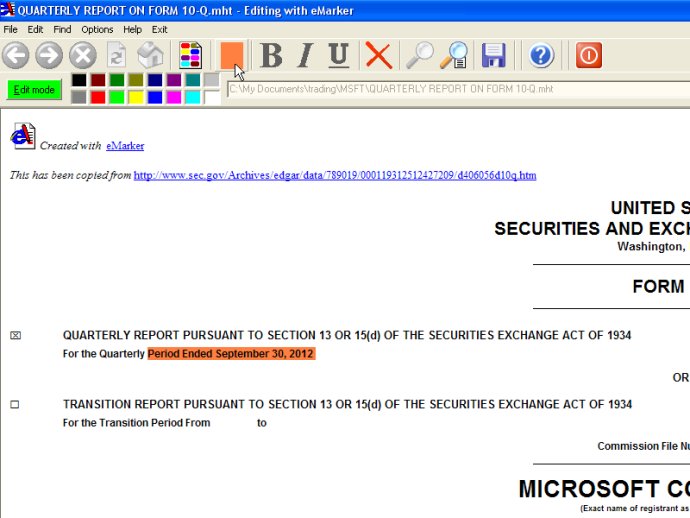
When surfing the web with Internet Explorer, users can conveniently select the part of a page they want to keep and copy it to eMarker. The software then saves the selected content and enables further editing, such as highlighting important text and deleting of unnecessary elements. This program is designed with professional users in mind, who can benefit greatly from this technique.
For instance, in the financial industry, users can save multiple web pages concerning a certain firm or stock and indicate only the most critical parts of them. This feature facilitates efficient management and organization of web content, and allows users to save time in crucial decision-making processes. With eMarker, users can keep a clear overview of the information they need and can act more quickly and correctly. Overall, eMarker is a valuable tool that enhances web research and data management.
Version 5.0:
- program made simpler, concentrating on mht files
- best practice changed: added info for users using another web browser than Internet Explorer
- easier file saving with new save dialog remembering saving locations + added option to use selection for file name and to prepend the date (now)