EMS Data Export for SQL Server offers a fast and efficient method for exporting SQL Server database data to 19 different formats that include MS Access, MS Excel, MS Word (RTF), HTML, XML, PDF, TXT, and more.
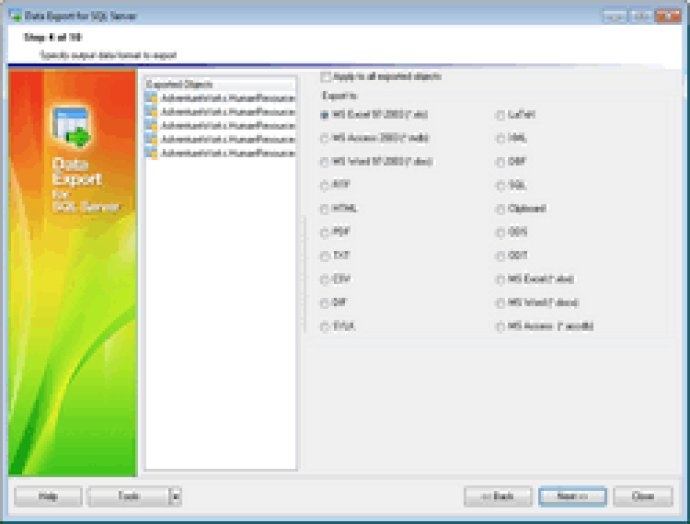
One of the key features of Data Export for SQL Server is its Unicode data support. Additionally, users can export SQL Server data from multiple tables, views or queries simultaneously, saving valuable time and effort.
The software includes a wizard that enables users to visually set SQL Server export options for each table, including destination filename, exported fields, data formats, and much more. There is also a command-line utility that allows users to export SQL Server data from tables and queries with a single touch.
Other features of Data Export for SQL Server include the ability to select fields to export and change their order, adjustable parameters for each exported table, and specific parameters for each output format. Users can even save all export parameters set on the current wizard session to the configuration file for easy access later on.
With the latest SQL Server version support and a user-friendly wizard interface, EMS Data Export for SQL Server is a powerful tool that takes the headache out of SQL Server data export.
Version 3.3:
When exporting from a SQL query, the query text can be added both to Header and Footer.
It is now possible to define size and decimal for float fields when exporting to the DBF file.
Some other improvements and bugfixes.
Version 3.2:
- The Support of the latest DB Servers added
- When exporting data to SQL Script, BLOB (MEMO, BLOB, CLOB, etc.) data are formatted according to the destination server syntax
- Added the possibility to set page orientation when exporting data to MS Word 2007
Version 3.1:
Added the possibility to select the file encoding when exporting to TXT (ANSI, OEM, MAC, UTF8, UTF16, UTF32).
Now the 'Destination Directory' value is saved to the template and is restored when the template is loaded.
Version 3.0:
-Unicode support
- Export into new formats: Office 2007, Open Document Format,
Generic XML with XSD
- Use parameters in data export queries
- Utility source code significantly optimized, work speed increased.
- Select destination server when exporting to SQL format
- Other improvements and bugfixes
Version 2.3:
- The ability to import data from VisualFoxPro DBF format added.
- The amount of memory consumed is significantly decreased when importing large files.
- Other improvements and bugfixes.
Version 2.2: Ability to connect through SSH and HTTP tunnels, other improvements and bugfixes...