Emsa Port Blocker is a customizable TCP blocking utility that blocks unwanted access to and from a computer. It functions similarly to a firewall but is not one.
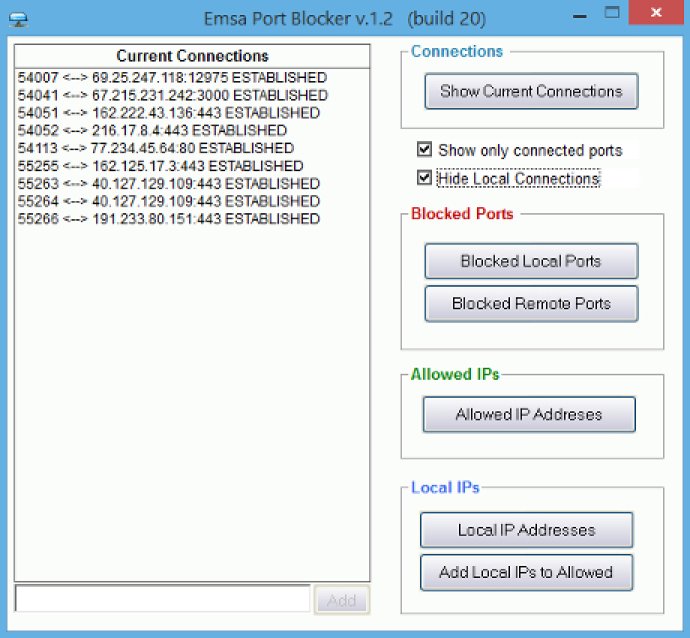
This software works two ways: it can be configured to block access to particular local ports, but it can also prohibit access to selected remote ports. For instance, by adding remote blocked port number '80,' you can disable your browser's capability to access the internet. Emsa Port Blocker allows you to block unauthorized access to specific ports on your computer, such as network ports like TCP 135 or 139.
Besides, you can use the configuration to permit connections between local IP addresses or block them as needed. This program comes equipped with a feature to detect local IPs automatically and add them to the 'allowed' IP list.
The program offers several functions, such as a list of TCP connections on your device upon the initial start-up. To view all TCP connections (not just the connected ones), uncheck the 'Show only connected' checkbox. The left-hand list is versatile, and its meaning depends on the last button clicked. To add items to the list, enter valid IP addresses/ port numbers into the textbox below and click on 'Add.' Similarly, select an item from the list and click on 'Delete' to remove one item.
Lastly, you can access your local IP addresses by clicking on the corresponding button. By default, your local IP address (127.0.0.1) appears here. You can add all your local IP addresses to the allowed list to prevent them from being blocked.
Overall, Emsa Port Blocker is an incredibly useful program that allows you to restrict access to specific ports and IP addresses with ease while also providing comprehensive TCP monitoring functionality.
Version 1.2.39: N/A