Quickly launch frequently used apps and navigate files and folders with ease using this software.
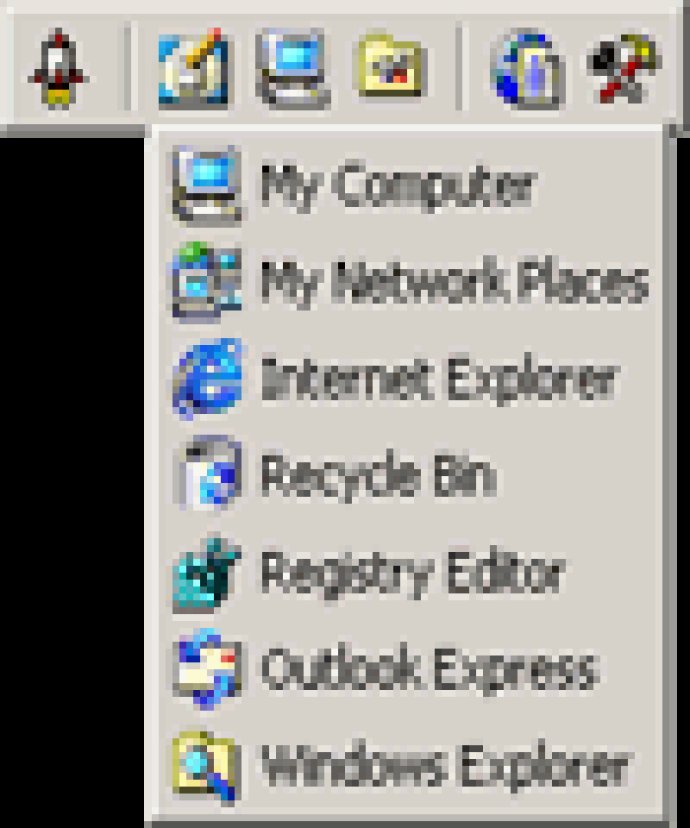
But that's not all. Entarex Launch Pad also allows you to form applications and documents in groups, accessible as menus. This feature is especially useful for grouping related programs, documents, and files, making it easier to identify the groups visually and pick up the item you're looking for quickly and easily.
One of the best things about Entarex Launch Pad is that it can be used in two different modes: TaskBar and Panel. In TaskBar mode, it works just like Windows Task Bar, which means that it should be comfortable and intuitive for most users. In Panel mode, you have the flexibility to place Launch Pad in any point on the screen.
Another great feature of Entarex Launch Pad is its Auto Hide mode, which allows the application to disappear automatically when you're not using it. This can help to declutter your workspace and reduce distractions.
Finally, it's worth mentioning that Entarex Launch Pad can start automatically after loading Windows, which means that you can start using it right away without having to manually launch the application every time you boot up your computer.
Overall, Entarex Launch Pad is a powerful and versatile tool that can help you streamline your workflow and increase productivity. If you're tired of wasting time searching for files and documents, this software deserves a closer look.
Version 2.1: N/A