OfficeCapture converts DOC files into various high-quality formats like PDF, JPG, GIF, TIF, BMP, PNG, HTML, and allows for saving or emailing the converted results. It ensures precise retention of all elements from the original, including fonts and images, enabling perfect output.
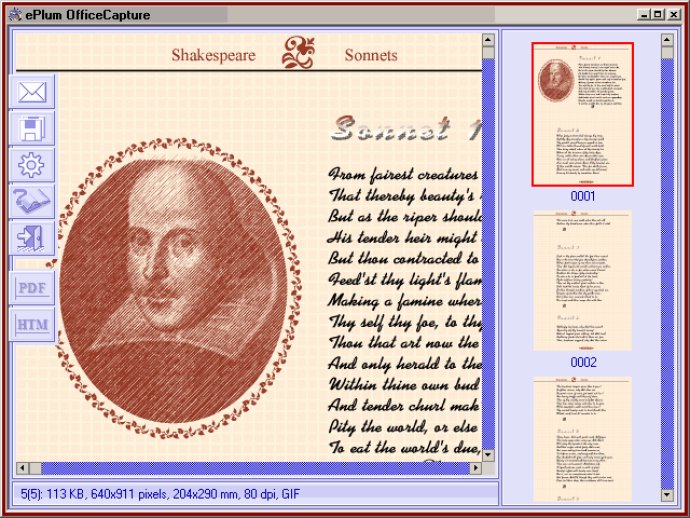
One of the standout features of OfficeCapture is its ability to create perfect images and PDF documents from the original DOC, with all fonts, pictures, and design elements being preserved. This means that the resulting files will look exactly like the original document, without any visual distortions or loss of information.
In addition to its ability to produce high-quality outputs, OfficeCapture also offers a range of customization options. Users can choose from a variety of backgrounds, add annotations and notes, and adjust the size and resolution of the resulting images. The final result is a collection of polished, antialiased images that are suitable for use in any number of professional settings.
Perhaps most importantly, OfficeCapture offers tight integration with MS Word and a user-friendly interface that makes it easy and enjoyable to use. Regardless of your level of technical expertise, this software will streamline your document conversion process and allow you to produce excellent, professional-looking files in no time at all.
Version 2.1.0: PDF and TIFF converter, color and hatch background