MSG to Gmail Converter is a software tool that allows users to easily convert MSG files to Gmail or Google Workspace. It supports bulk exporting of MSG files and ensures a fast and secure upload process, preserving all Outlook items.
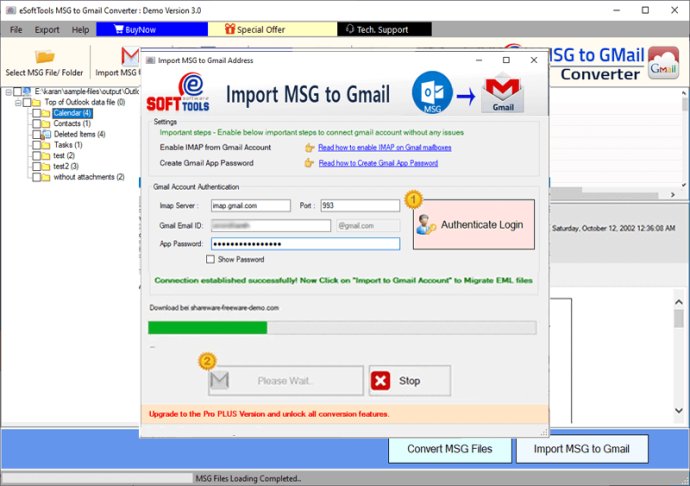
One of the standout features of this software is its speed and simplicity. Uploading and importing MSG files to my Gmail or Google Workspace account was a breeze with the quick and straightforward process provided by the software. Additionally, the software allowed me to export all Outlook items from the MSG files, including emails, contacts, calendars, and more.
Before initiating the migration process, I had the convenience of opening and viewing the Outlook items directly from the MSG files within the software. It also offers the flexibility to convert MSG files into multiple file formats such as PST, EMLX, HTML, MHTML, and MBOX. This versatility was particularly useful as it allowed me to access my MSG files in various email clients.
I was impressed by the software's ability to handle both single and multiple MSG file uploads simultaneously. It provides two distinct options for adding MSG files: individual file selection or entire folder selection. This feature made it incredibly convenient to migrate a large number of files within a single operation. In fact, the software supports the migration of unlimited MSG files at once, without any restrictions.
Another noteworthy feature is the software's capability to export emails from specific dates within the MSG files. This flexibility allowed me to select and transfer only the relevant emails, saving time and effort. Furthermore, the MSG to Gmail Converter is compatible with all editions of Outlook, including the latest versions, ensuring seamless migration regardless of the Outlook edition.
One aspect that I particularly appreciated about this software is that it doesn't require MS Outlook to be installed on my system. This flexibility meant that I could complete the entire MSG file conversion and migration process without any dependency on MS Outlook.
The software also provides the option to create a new folder in my Gmail account with a custom name to store the imported MSG file data. This organizational feature added convenience and made it easier for me to locate and manage the migrated files within my Gmail account.
I found the graphical interface of the software to be user-friendly and accessible to both technical and non-technical users. It is designed with simplicity in mind, making it easy to navigate through the various features and settings.
Lastly, the MSG to Gmail Converter software is specifically developed for Windows operating systems and supports all editions, including Windows 11, 10, 8.1, 8, 7, and earlier versions.
For those who want to try out the software before making a purchase, eSoftTools offers a free demo edition. This demo edition allows users to export up to 25 MSG files from each selected folder to their Gmail account, providing a risk-free opportunity to experience the software's capabilities.
Overall, I highly recommend the MSG to Gmail Converter software from eSoftTools for anyone looking for a reliable and efficient solution to import MSG files into their Gmail account. Its advanced features, user-friendly interface, and compatibility make it a top choice for seamless file migration.
Version 3.0: eSoftTools launched the best MSG to Gmail Migration Toolkit for our users to easily manage Outlook individual MSG files to Gmail accounts without any hassle.