This fax software allows users to create, send, and receive faxes with ease. It features a unique function of scanning necessary information to create faxes and allows printing to fax from most Windows programs.
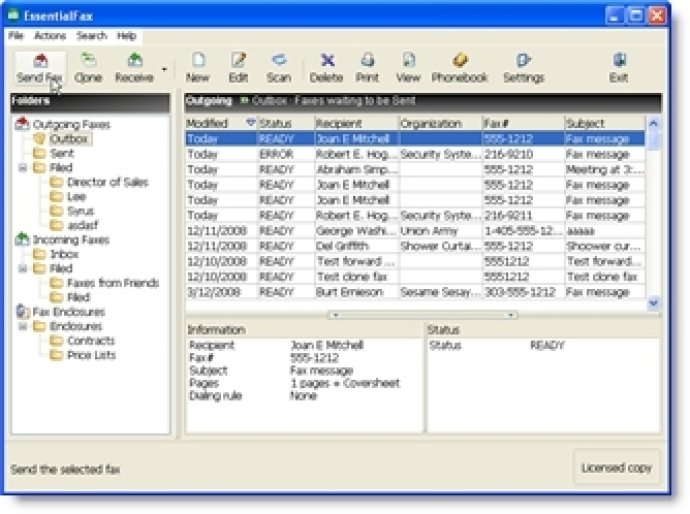
One of the highlights of EssentialFax is the printer driver provided that allows users to print to fax from most Windows programs. The software stores incoming faxes in the Incoming fax table, which allows them to be viewed, printed, or deleted according to users' needs.
The TIFF & PDF support offered by EssentialFax enables users to store faxes in industry-standard TIFF and export them to Adobe PDF. EssentialFax is designed to cater to the needs of individual users and small businesses using Windows Vista or Windows XP. It comes with an intuitive, user-friendly interface and a wide range of features that make it the perfect choice for fax software.
EssentialFax uses the modem in the computer and a regular telephone line to send faxes, making faxing a hassle-free experience. What's unique about this software is its compatibility; in 99% of cases, no special setup or configuration is needed to start sending and receiving faxes. With all these features and more, EssentialFax is the go-to software for your faxing needs.
Version 1.79.03: Added support for U.S. Robotics V.92 USB Modem as it uses a different command set than normal USR modems.
Version 1.79.02: Fixed importing error
Version 1.79: Added import for Winfax phonebooks
Version 1.78: Now correctly updates sender values in main program if changed at printer driver screen
Version 1.77: Importing, backup, auto-save as PDF, numerous improvements
Version 1.76: Importing, backup, auto-save as PDF, numerous improvements
Version 1.75: Importing, backup, auto-save as PDF, numerous improvements
Version 1.63: Added option "Minimize EssentialFax when [X] button is clicked". This causes EssentialFax to minimize, rather than close, when the [X} button at the top of the window is clicked. Several users have requested this feature.
Version 1.62: Cosmetic changes. New icon, new splash screen. Some spelling corrections.
Version 1.61:
- Add mouse wheel scrolling support to fax viewer window
- Fixed problem installing printer driver when no other printers have been installed