Import multiple text files into Excel 2000 or later versions. Choose to combine them into one sheet or separate sheets for each file. Easy to use and helpful in streamlining data.
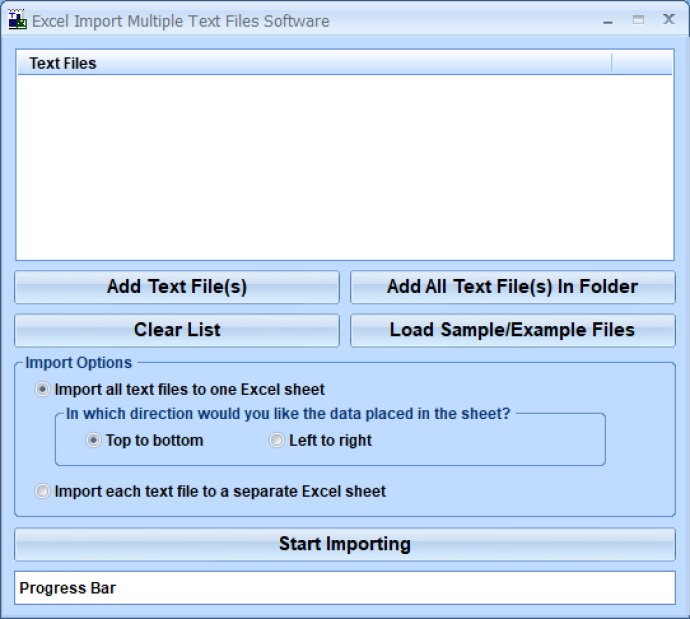
To get started, simply drag and drop the text files you want to import and click on the import button. This enables you to import multiple comma-separated files in batch with just a few clicks. The software also offers two options for importing files, either into a single Excel sheet or into separate sheets, depending on your preference.
With this software, you can save hours of time and effort, making it a valuable addition to your workflow. It is compatible with Excel 2000 or higher, so you can be assured of its effectiveness on your computer.
In conclusion, if you need a solution to easily import multiple text files into MS Excel, then this software is definitely worth considering. Its drag-and-drop functionality, batch import capability, and compatibility with various versions of Excel make it a reliable and efficient tool for any user.
Version 7.0: N/A